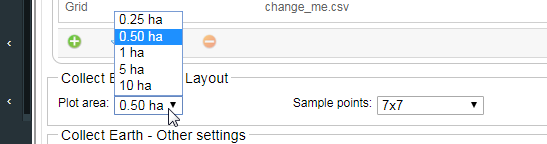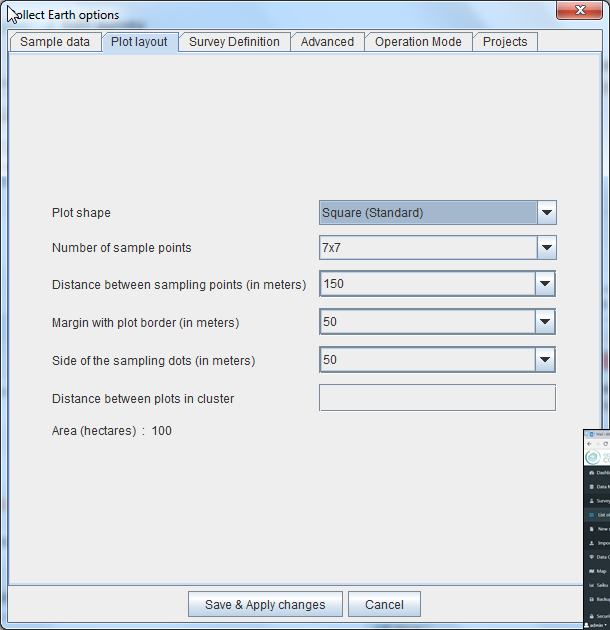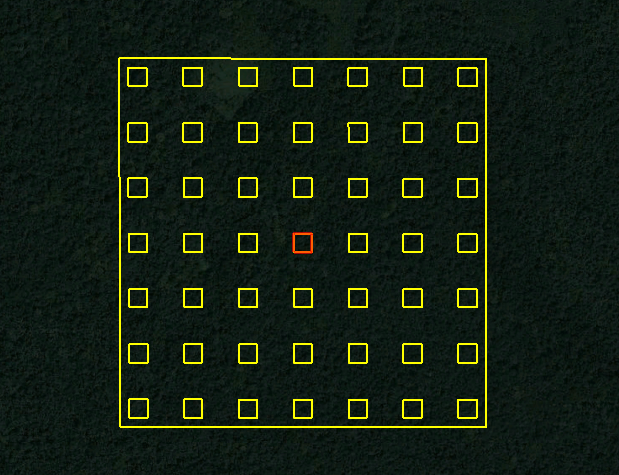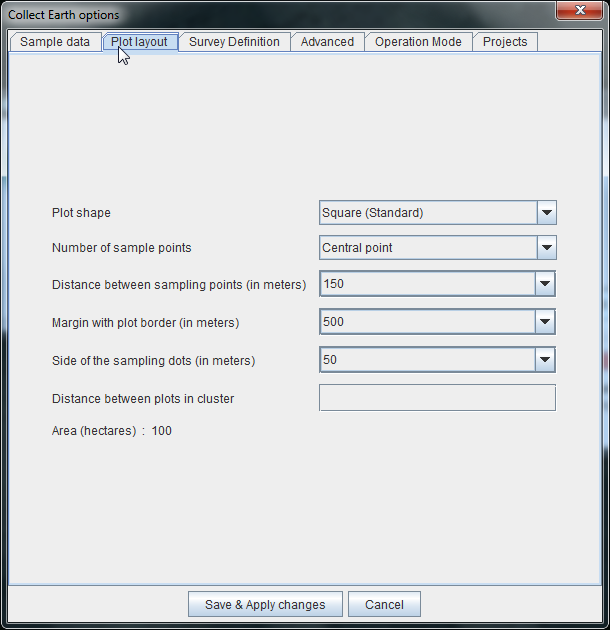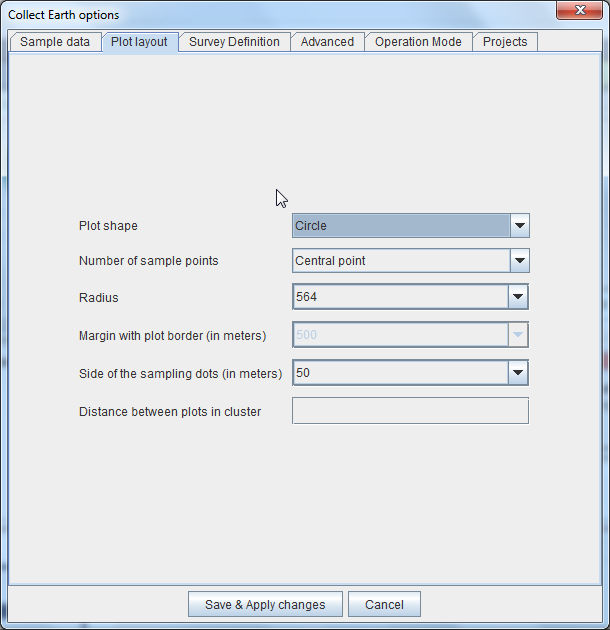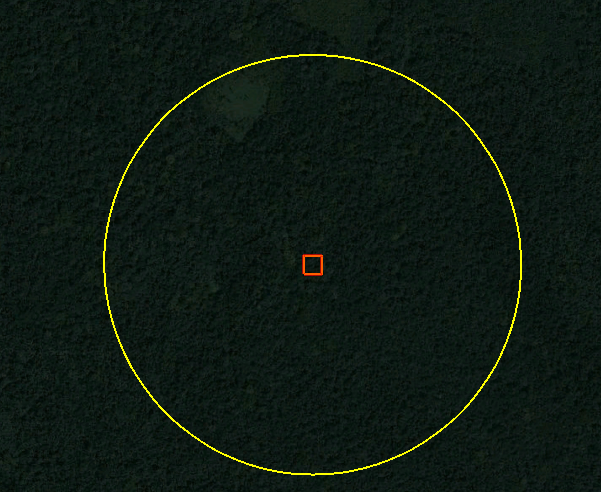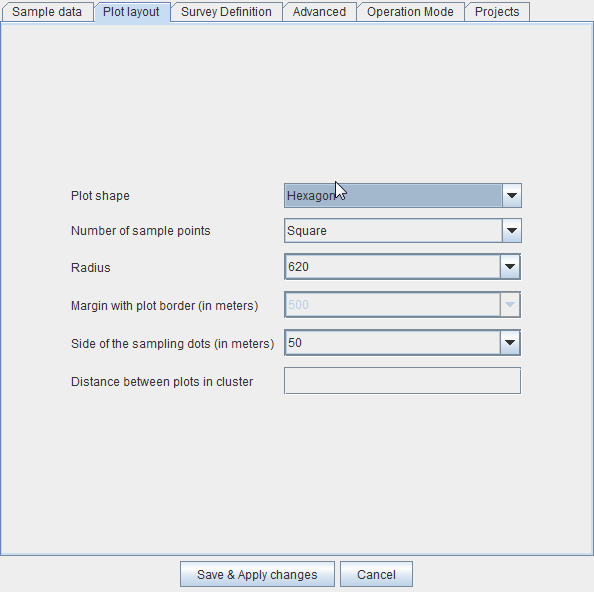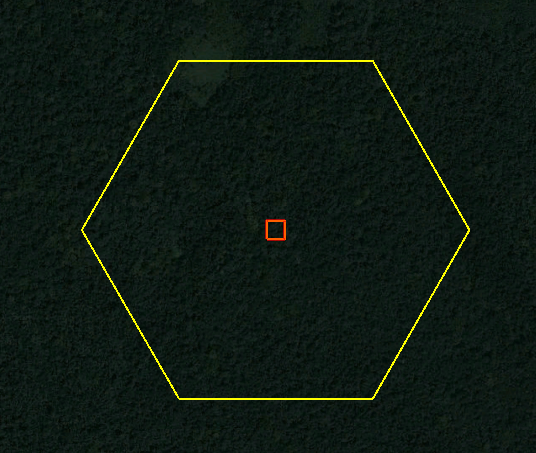|
Dear, are there any way to change the plot size (different to the ones provided by collect) ? I need a plot size of 100 ha. Thanks in advance |
|
In the Collect Survey Designer there are only a few options one can use, See image:
If you prefer other shapes or sizes it is better to set the parameters directly in Collect Earth as all of the different options are supported there.Yo need to open Collect Earth then in the menu click on Tools->Options and then click on the Layout tab. If you for instance would like a 100 hectares plots with 49 (7x7) subplots of quarter hectare you would use these parameters:
With this result:
For a 100 hectares square plot with one central plot you would use:
With this result:
If instead you would prefer to have a plot in the shape of a circle, with 100 hectares area and a central quarter hectare plot, you would use these parameters :
With this result :
Also, if you would like to use a hexagon shape with also one central plot you could use this parameters:
Resulting on this:
So, as you see we have support for different shapes, including some very specific National FOrest Inventory special cluster shapes. Let me know if you are looking for some other special shape or if you have more issues |