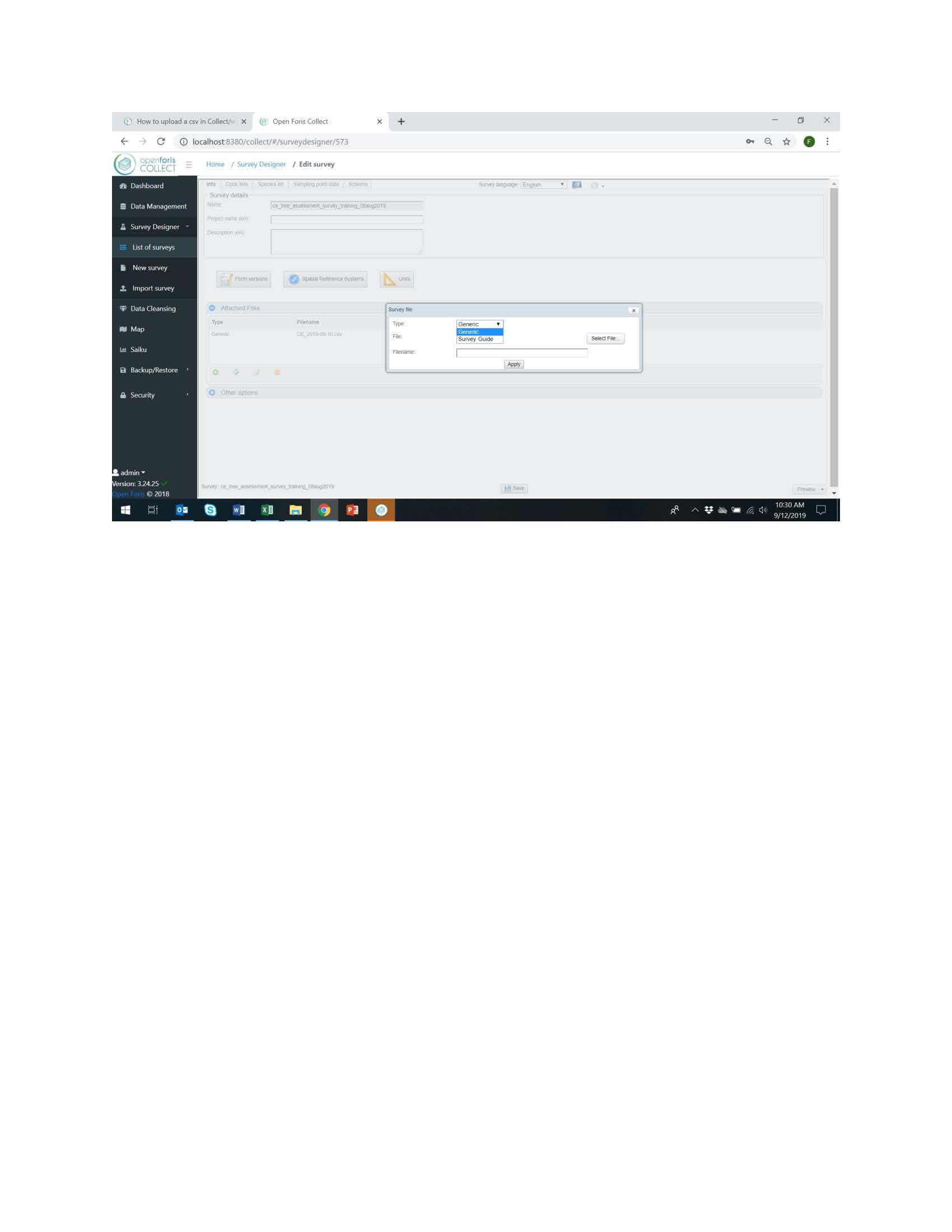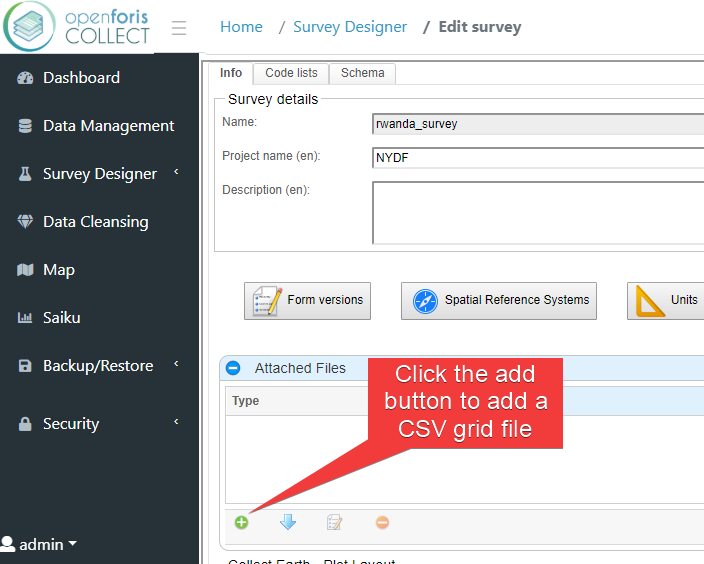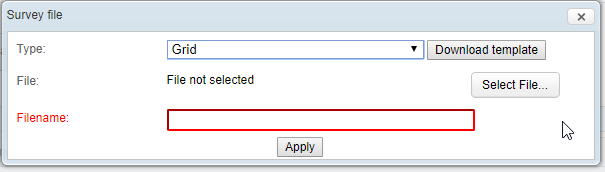|
Hello, I want to upload a csv file in Collect but cannot find how to do so now that we cannot import a grid file.I am a bit out-of-date, I created my previous survey some time ago with a much older version of Collect. Thanks for the guidance! Florence |
|
Hello, Yes, I want to upload my plot centers that I produced in Sepal. The way described is the way it is working in the old version of Collect but in the newest version, there is no "Grid" format to import in "Attached file"...
Thanks for more guidance :-)! Florence |
|
Dear Florence, If you mean that you want to include a grid file (a CSV file containing the locations of the center of the plots where data will be collected) then you can do it in the "Info" tab of the Survey Designer :
When you add the file you need to select the "Grid" type:
You need to make sure that the CSV file follows the expected format (same header names and order of the columns), if you click on the "Download template" button you get an example of how this CSV should look. |
|
I re the question from Florence: the latest version of Collect doesn't have those features. What is the solution to this ? Thanks in advance to the Collect team Rémi |
|
Sorry everybody, I had made a mistake, I didn't use a Collect Earth Template and therefore was not using the right format. This question is irrelevant. Once I am in the right format, everything looks great, as usual! Sorry for confusing everybody. I would delete this question if I knew how to... Florence |