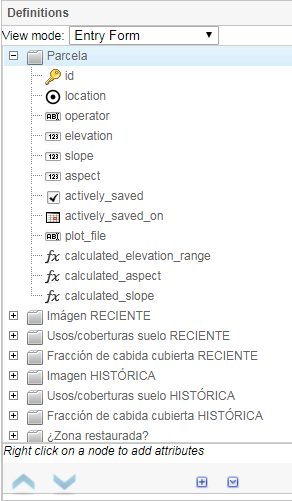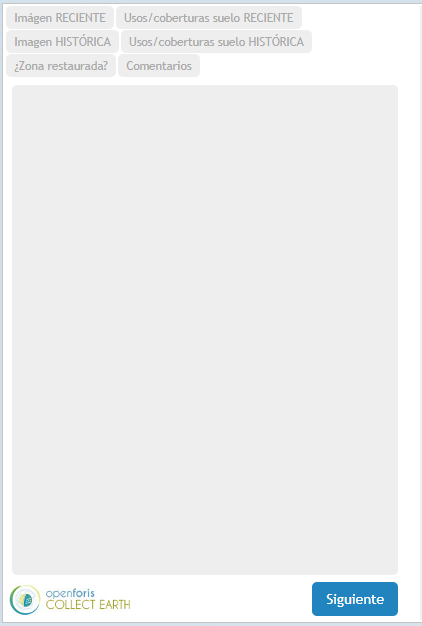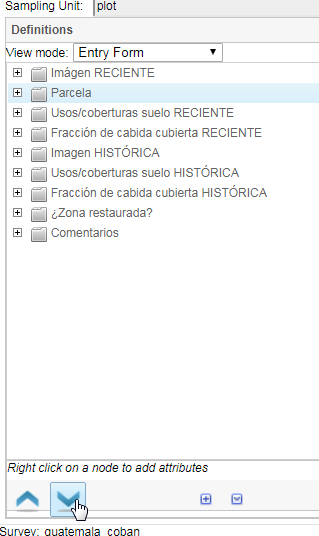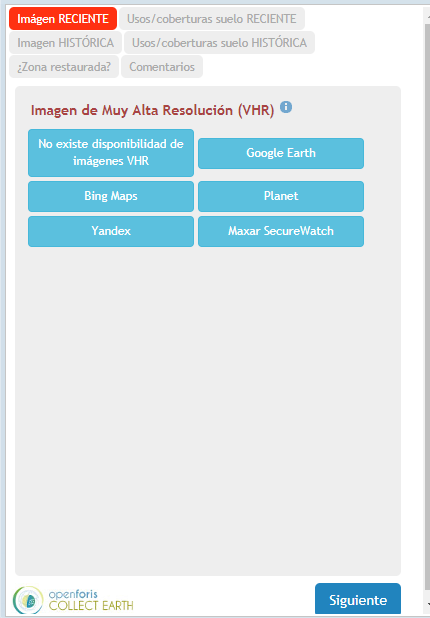|
In the survey I always have the first empty tab and I have to press next to start answering the questions on the data entry form. |
|
In fact, a common issue is when the users set a tab without any "visible" (relevant) attributes as the first or last tab in a survey. The easiest way to fix this is to make sure that the first tab of a survey has an attribute (question) that is always shown to the user. If for instance you have a survey with a tab called "Plot" where all its attributes are hidden because they are either not relevant, coming from the CSV or calculated, then you should have that tab not in the first but the second position on the list of tabs! (this is a bug that we must fix in coming versions) For instance here the tab "Parcela" has only hidden attributes.
This provokes a strange empty form:
You should use the arrows in the bottom of the frame to move it to the second position (or any other but the first) so that the issue of the empty first tab is corrected. The Parcela tab will not be shown at all.
The result is that now the Parcela tab does not affect the logic and is not shown at all.
|
|
Dear Tobias, |
|
Yes, Collect Earth survey. Many thanks for the help, it is already solved. |