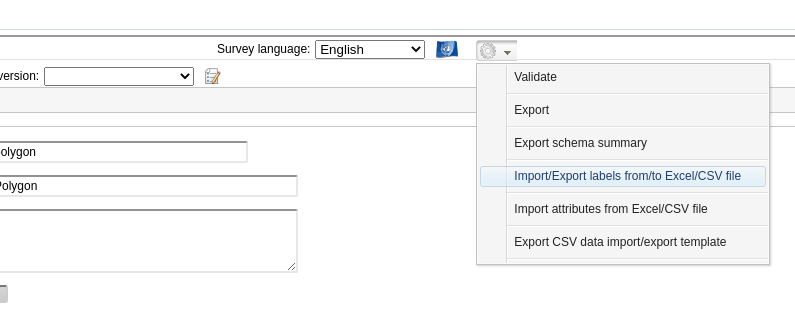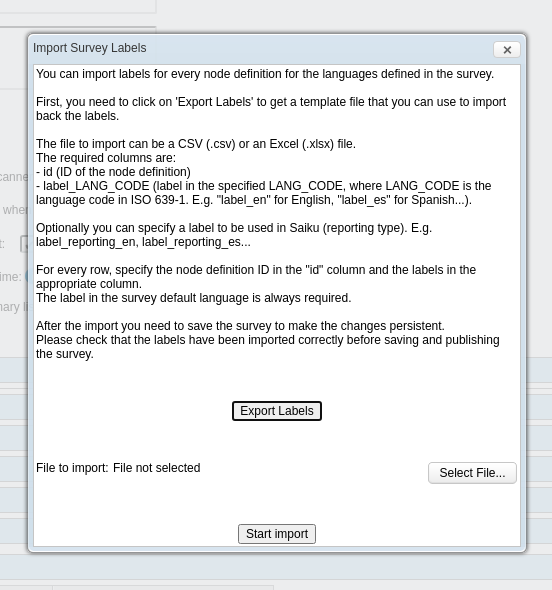|
Hi, I need to add two new languages (French and Spanish) into my Collect survey, and adding all new labels manually is cumbersome in Collect's Survey Designer. Is there an easier way of getting new label texts into my survey? regards, Lauri |
|
Dear Lauri, In the popup that appears, there are some instructions on how to prepare a file that you can use to import new labels into your survey, or to replace the existing ones:
You can also export the current labels in a Excel file and you can modify the exported file and import it back into Collect to import the new labels. Please consider that in this way you can import only attributes' and entities' labels; tabs' labels won't be exported/imported! Many thanks, |