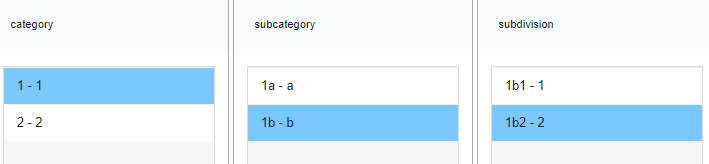|
I need to import a hierarchical codelist but receive this error message: 'Error importing data... row; column; wrong column name'. I am importing it as a zipped CSV. Any help is appreciated, thanks! |
Follow this question
By Email:Once you sign in you will be able to subscribe for any updates here
By RSS:Markdown Basics
- *italic* or _italic_
- **bold** or __bold__
- link:[text](http://url.com/ "title")
- image?
- numbered list: 1. Foo 2. Bar
- to add a line break simply add two spaces to where you would like the new line to be.
- basic HTML tags are also supported
Question tags:
question asked: 06 Mar '23, 20:14
question was seen: 1,383 times
last updated: 08 Mar '23, 19:40