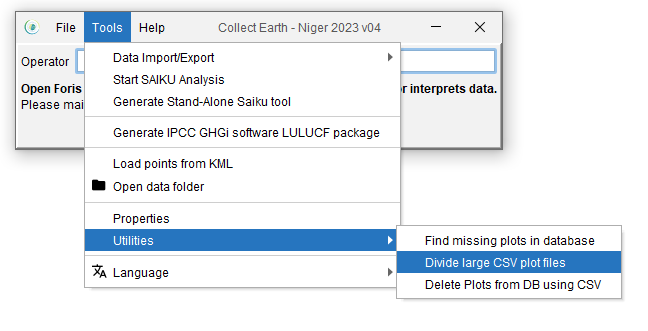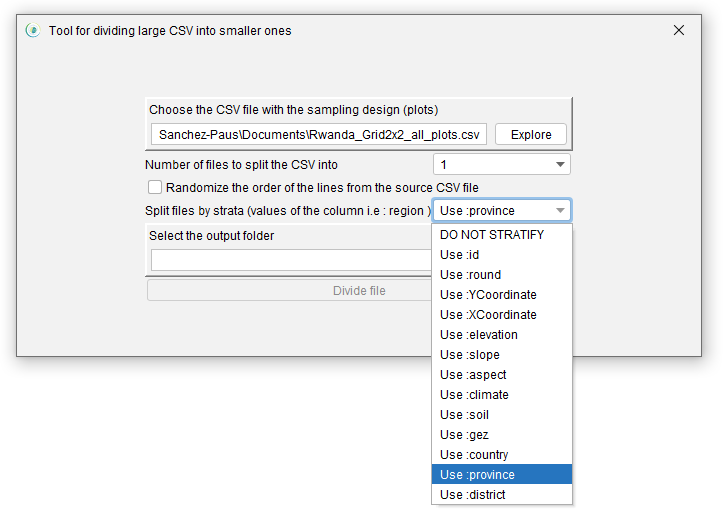|
When I create a survey on Collect and have to import the CSV file of the grid, what is the fastest way to break this file into several parts? For example, I have a CSV file that contains 2900 rows (points), is there a quick way to save the file in 4 parts? |
|
Google Earth has problems handling KMLs ( the file that shows the plots on the inteface) that contains more than 2.000 plots (or placemarks when you speak about KML). We have developed a very useful tool within Collect Earth that allows you to divide large CSV files into smaller ones. You can access it through Tools->Utilities->Divide large CSV files
This will give you a dialog where you can choose the original large CSV file and then have a few options, like:
|