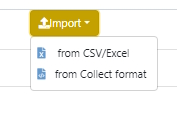|
Hello, I made a new survey and sampled by it on my mobile. currently, I can not import the ".collect-data" format to collect desktop version. hence, I changed the ".collect-data" to ".collect" format and can import it to collect desktop version but it doesn not show any sampling data, just it shows the survey form. I want to see my sampling data and export it in the csv format. how do i fix it? let me know your solution, thank you for your time. |
|
Dear Masoud, ".collect-data" needs to be imported via the Data Management view into a published survey.
regards Lauri (OF) |
|
Thank you so much. I can not publish my survey form because of an error(attributes not speciefied). The collect desktop is latest version(4.0.89). Also there is not "publish anyway" option. |
|
Dear user, |
|
Explore the survey settings in the desktop version to see if there are any options related to data visibility. Sometimes, there might be settings it staffing services that control whether sampling data is displayed. Check File Permissions: Verify that the file permissions for the imported data file allow the desktop version to read and display the data. Ensure that there are no restrictions preventing the software from accessing the data. |