|
Dear open-foris team, I am not sure if I understand correctly the manual.
I have a feeling from that, when I select checkbox "Hidden in Arena Mobile" at Entity level (form / table). It should hide THE WHOLE Entity (form / table) in Arena Mobile? If this is correct behavior, then it is not working. (I am NOT talking about this checkbox on attribute level, there is everything fine.) In Arena web I have
this creates respective settings in JSON
but the change is not reflected in the mobile app
Thank you for help! Jiri. |
|
Hi Jiri, |
|
Thanks for the questions, We are uploading version 1.42, which should be available during the weekend, could you check if the issue is solved there best. Open Foris Team |

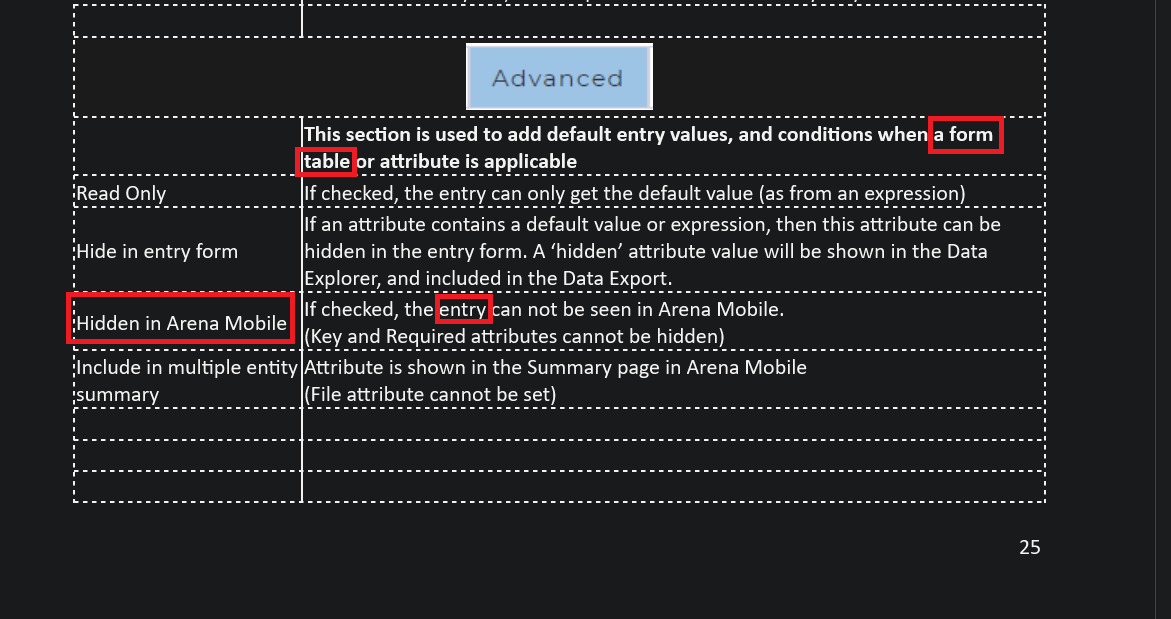
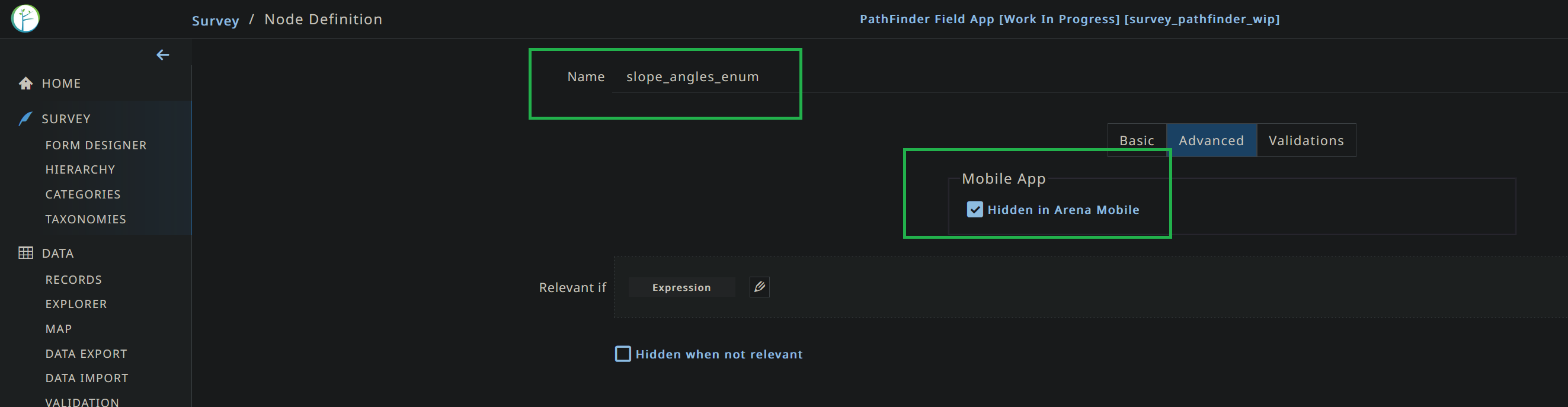
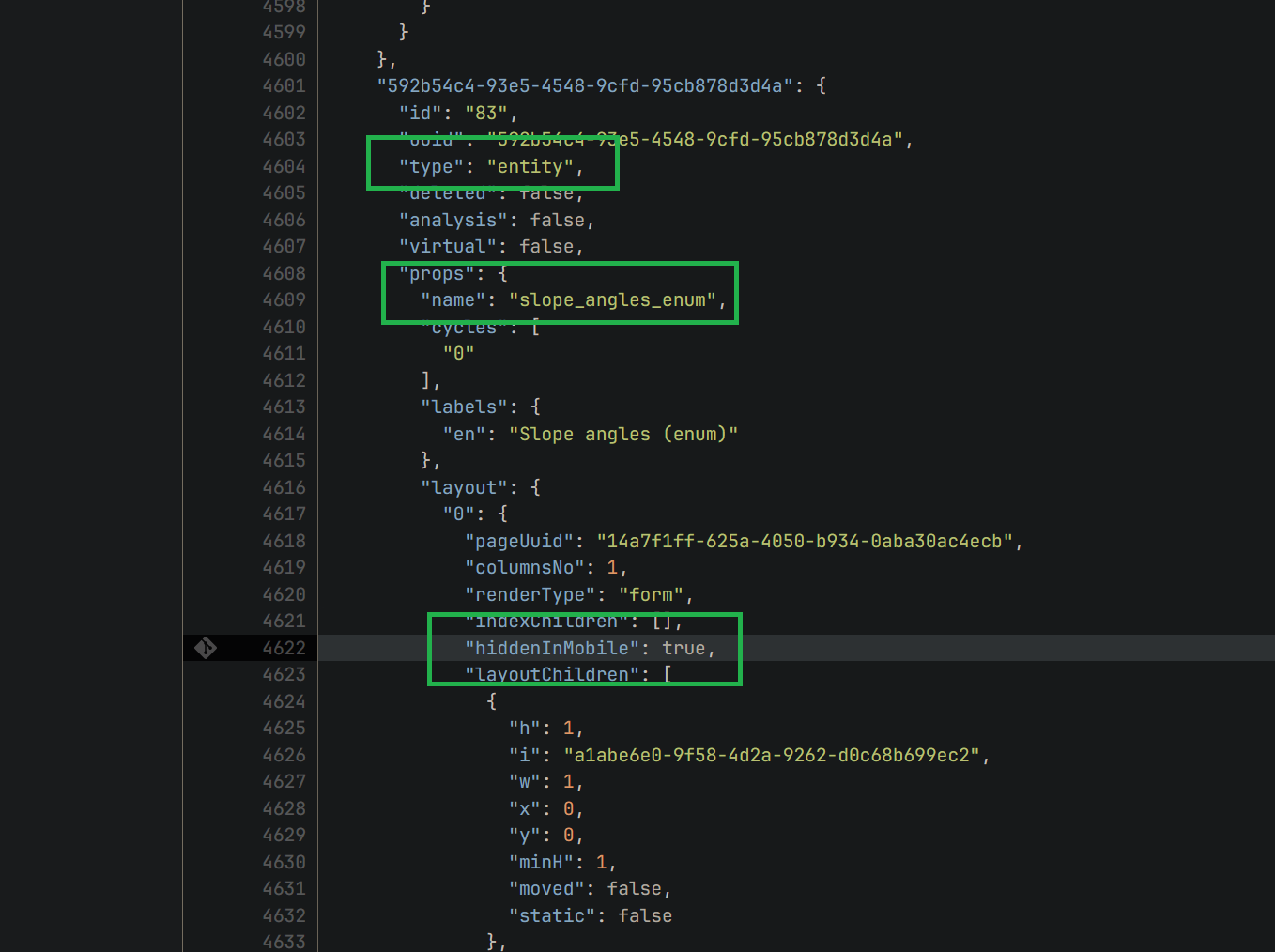
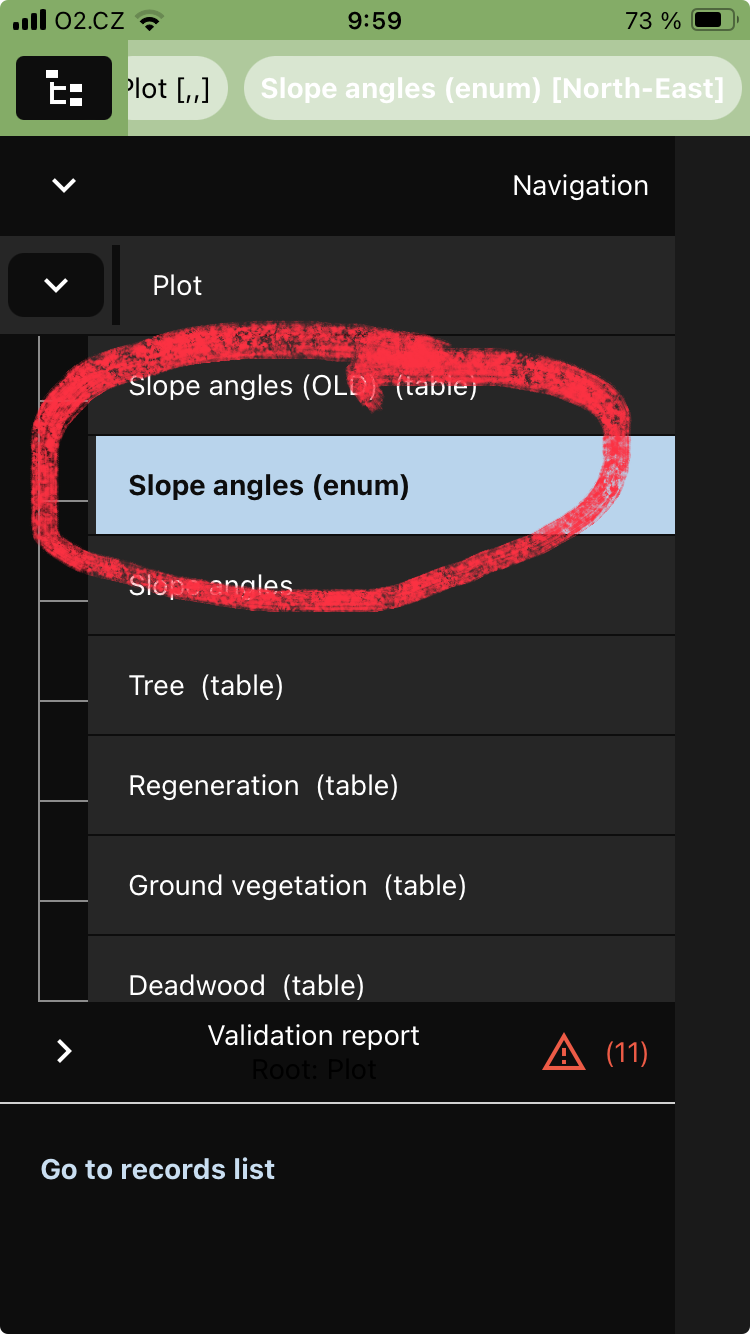
This problem also exists in Arena Mobile Experiments
Dear Jiri, many thanks for evaluating Arena Mobile Experiments too, but you should not report problems about that in the Open Foris Support forum, since that app is meant only to be used for testing new features that could be included in the official app. In any case, I would fix the problem there too ;)