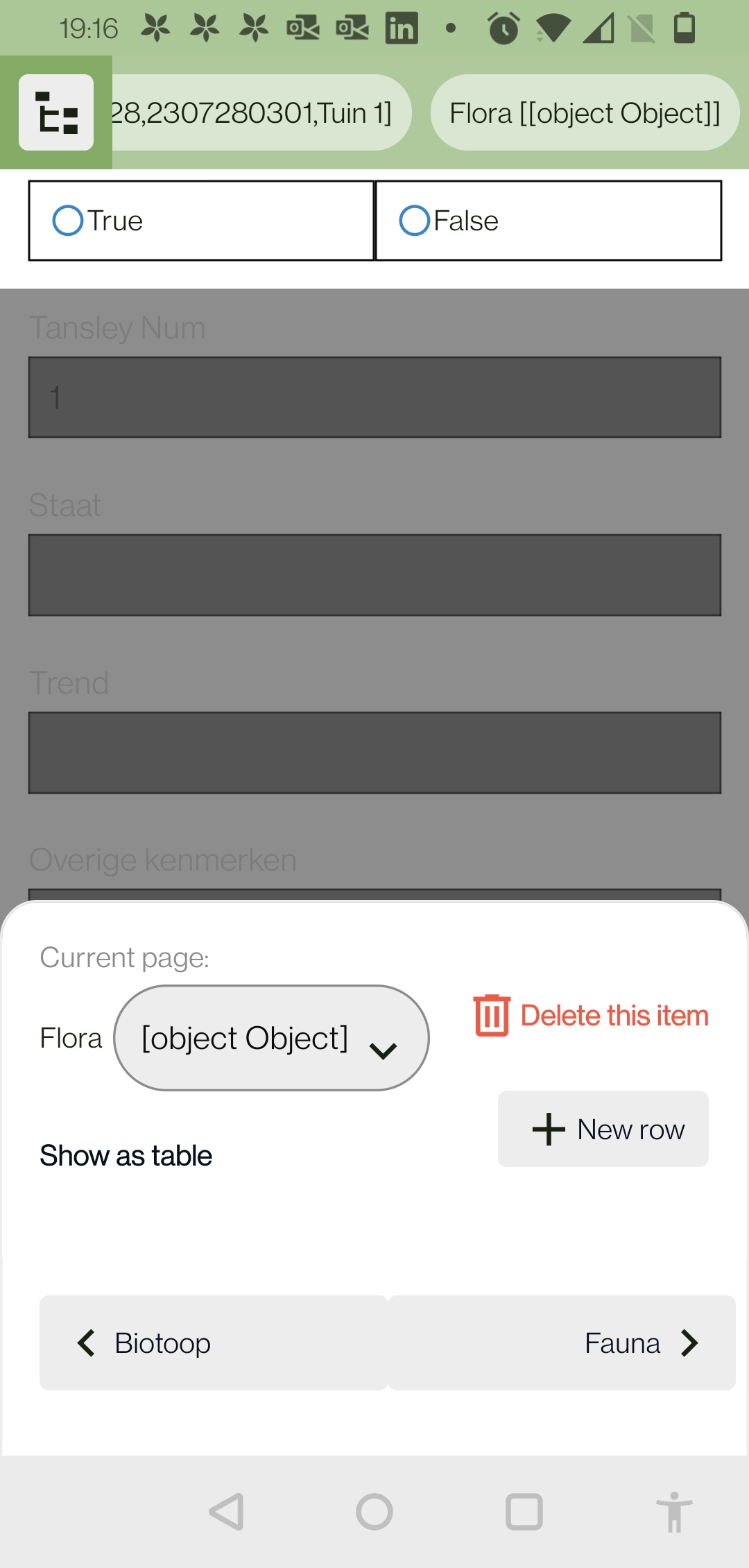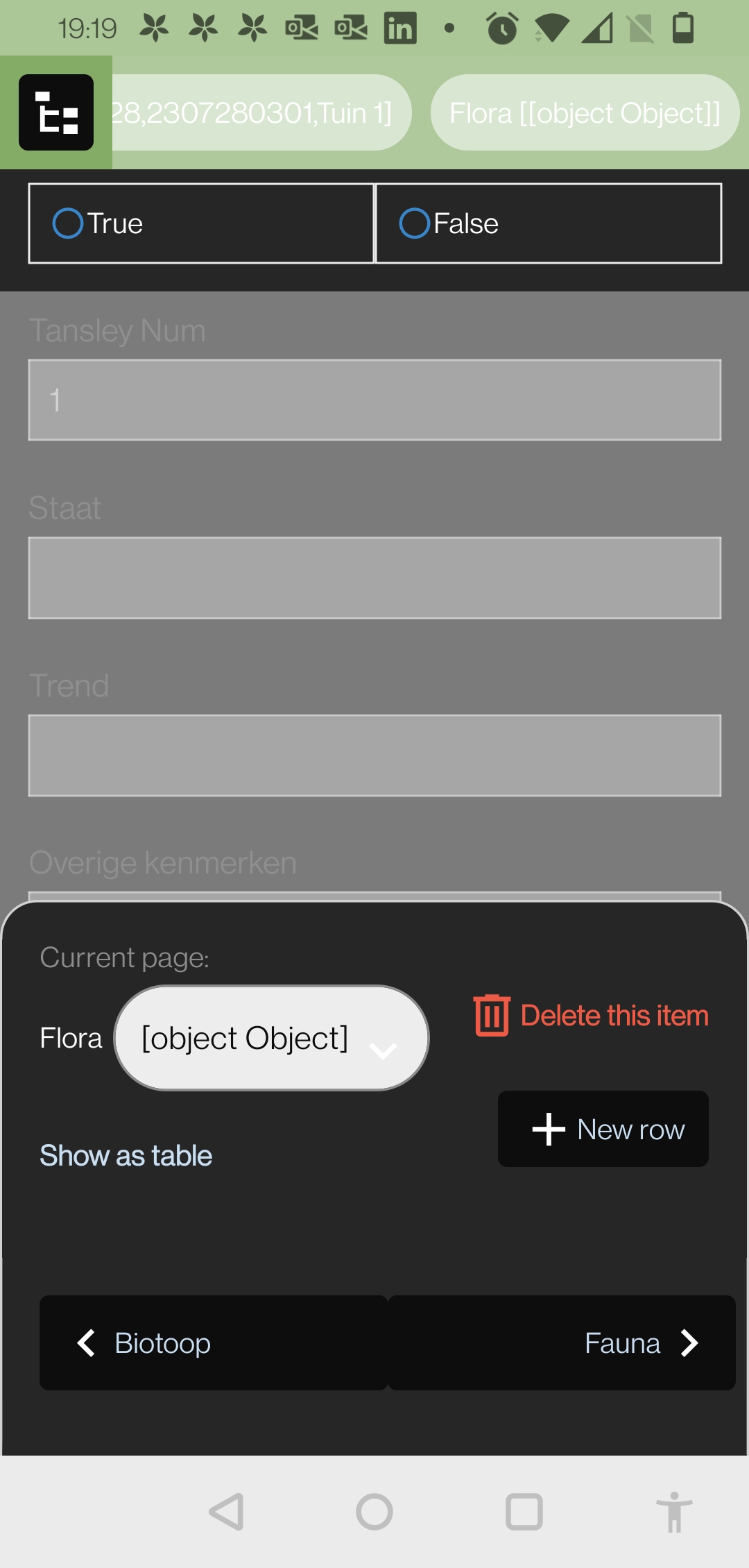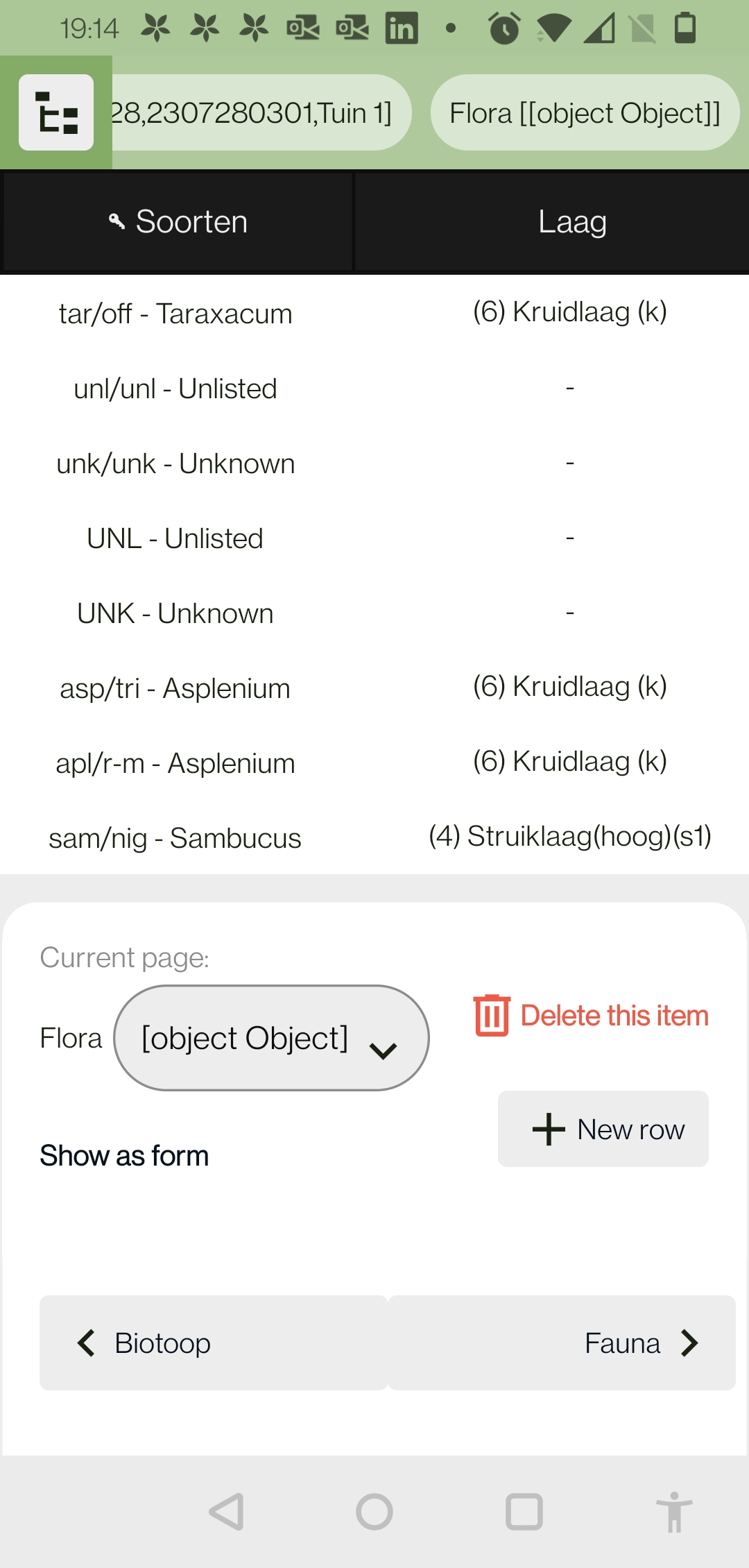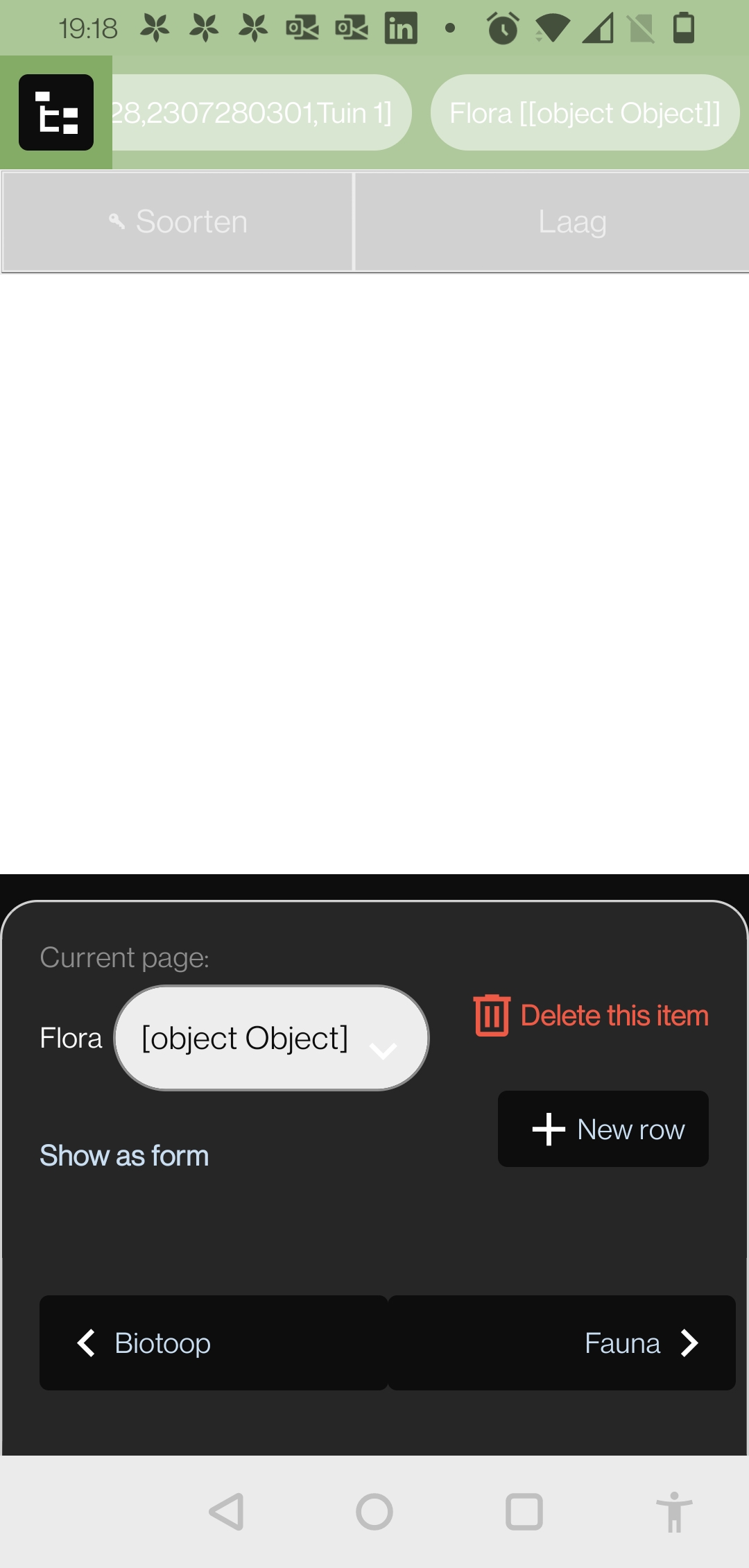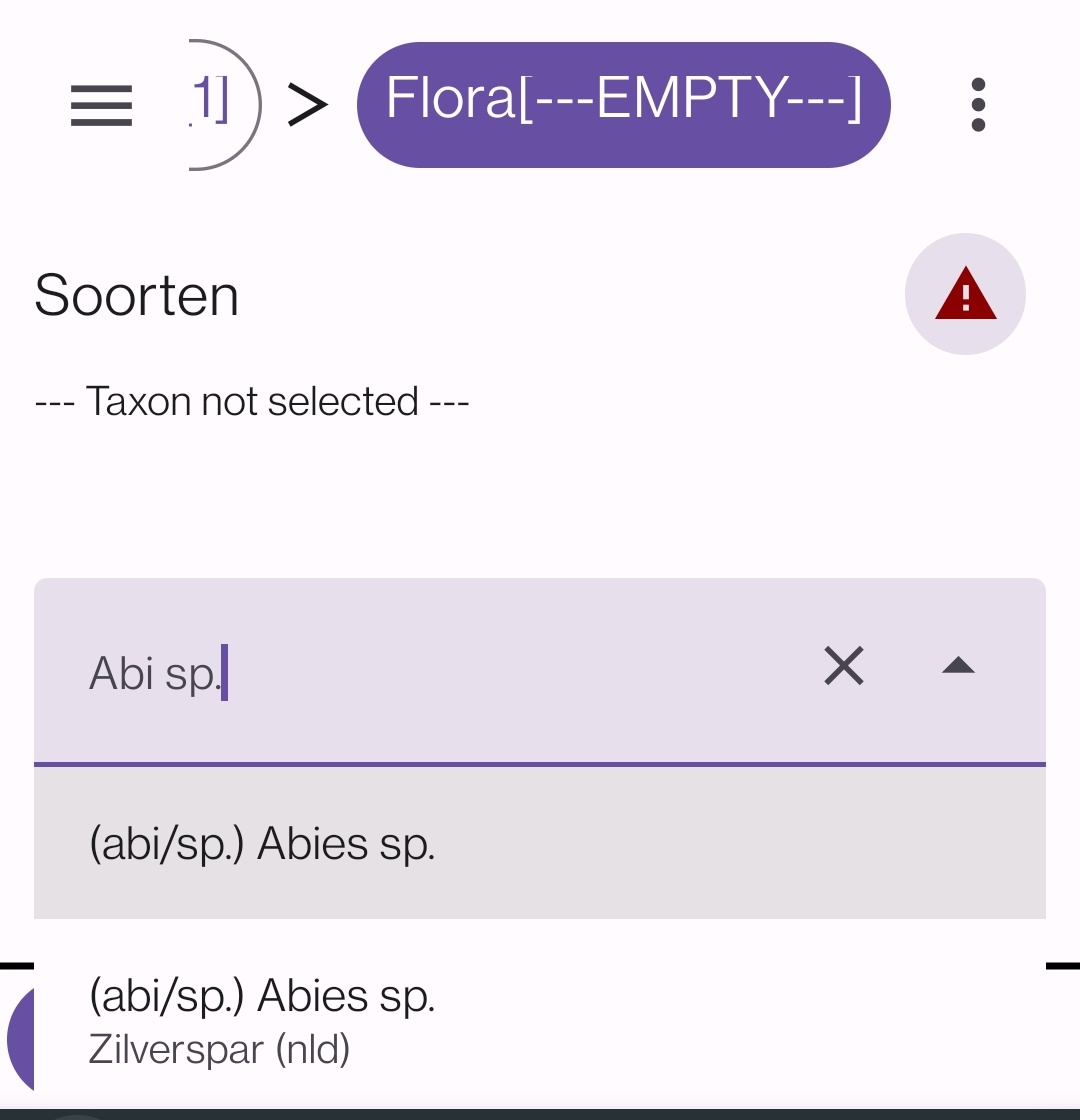|
Dear Arena, It would be handy to facilitate also species entry with vernacular names: in some cases these are more familiar than the scientific names, e.g. fauna (or enabling both scientific and vernacular). In the dark color scheme species names are not visible in the table mode (both text and background are white or very light gray). Rgds, Jos |
|
Dear Joseph, Could you download the latest version >1.0.14 and check if all of these issues(including the search with vernacular names) were solved? Best, Ramiro (OF) |
|
Hi Joseph, could you share which version of the app are you using and what device(Android/IOs) To see the app version go to settings and the number should appear at the end of the screen. Thanks, |
|
Hi, Could you attach some screenshots? Thanks, |
|
Thanks for improving arena mobile with facility to enter species both with scientific and with local names, as well as the visibility of the color schemes. However the posibility to enter multiple UNL and UNK species with their official or nick name visible is not yet possible: i saved this part as a new question. Thanks, Jos |
|
Dear Joseph, |
|
Indeed, thanks Stefano! 1) In the case of Unlisted (UNL): scientific name and/or local name could be specified, because both will be added thereafter in the taxonomy list. This phenomena could happen if a species has been not (yet) included in the taxonomy list, but also if a scientific name and/or local name received a new name due to new scientific research (often using DNA characteristics) 2) In the case of Unknown (UNK): a plant cannot be recognized directly/easily without losing to much time in field by the surveyor - requiring more determination work after returning in home/office/lab. In that case a (herbarium)sample annotating the plant with a temporary nick name. JB |
|
Hi, the last Arena Mobile version installed is: 1.0.10.50 (50) 29/7/2023. I use a OnePlus 6T smartphone with Android 11. NB In the 'Light' scheme also the opposite happens in the taxon extra information: black text and too dark background (although just visible). Further it is working fine. Regards, Joseph |
|
I load here both the 2 screens in dark and light scheme:
|
|
Hallo Ramiro,
Yes I have the last version: thanks for adjusting the color schems: looks fine now!
1) Regarding the search with vernacular names: is also possible now, but in the Mobile app of Stefano another handy way of searching has been introduced as follows: you type only 3/4 characters of first part (= genus or nick-/vernacular name), then a SPACE, then some characters of second part ( = species or second part of nick-/vernacular name... see attached screenshot.
2) For Unlisted and Unknown species i suggest as follows:
- (UNL), Unlisted, nick-/vernacular name ... if unlisted existing nick-/vernacular is entered
- (UNL), Scientific name ... if unlisted existing scientific name is entered
- (UNK),Unknown, nick-name 1 ... if unknown species is entered (that needs further 'home work'
- (UNK), Unknown, nick-name 2 ... etc.
3) In table maybe better align species to the left
|