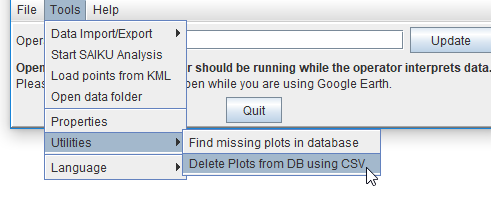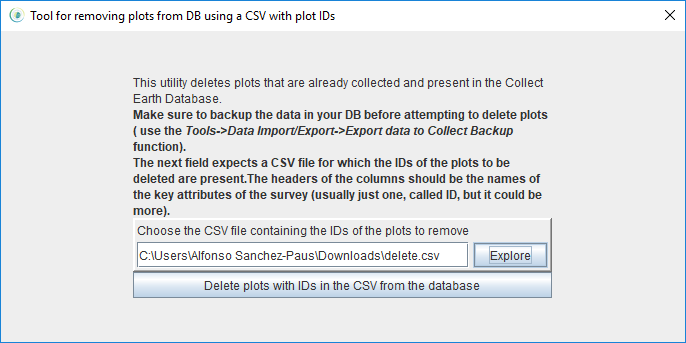|
Hi there, I have deleted several plots from my collect earth analysis. These plots are no longer in the csv file that is referenced by google earth when collecting the data, nor in the sample data in the properties of the project. However, when I export the excel file output to csv...they are still there with all of the data, and also when Saiku runs the analysis these deleted plots are still referenced. Please can someone tell me how to stop these deleted plots from being referenced still? Thank you Becky |
|
Hello Becky, We are right now developing a small utility within Collect Earth to do just that! If you cannot wait for a few days let me know and I will guide you through the manual process to remove plots. |
|
Hello @collectearth, i'm on the same boat as Becky - it would be much apprecaited if you could please post the step-by-step process to manually remove such plots from the analysis. thanks very much, simone |
|
As it takes longer to write the manual step-by-step explanation I have just released a new version of Collect Earth that includes the utility to delete plots from the database. UPDATE TO VERSION 1.7.0 or later WARNING: BEFORE DELETING ANYTHING I ADVISE YOU TO MAKE A BACKUP OF YOUR DATA Basically you need to identify the plot IDs that you want to delete from the DB. Then you put them into a CSV file where the header is the name (or names) of the key attributes of the survey. So if you have a survey where the plot have only one key attribute called id and you want to delete plots with ids 1,2,3 and 10 you would create a CSV like this: Then you go to Collect Earth menu Tools->Utilities->Delete plots from Database
This opens a dialog where you choose the CSV file with the IDs to be removed (the dialog will validate that the CSV file has the expected headers with the name of the key attributes)
At the end you will get a window that lets you know how many plots were deleted, how many plots in the CSV were actually not in the Database and how many plots were in the database but for some reason there was an exception and could not be deleted (you can find the exception message in the Collect Earth logs Help->Open Application Log file) |