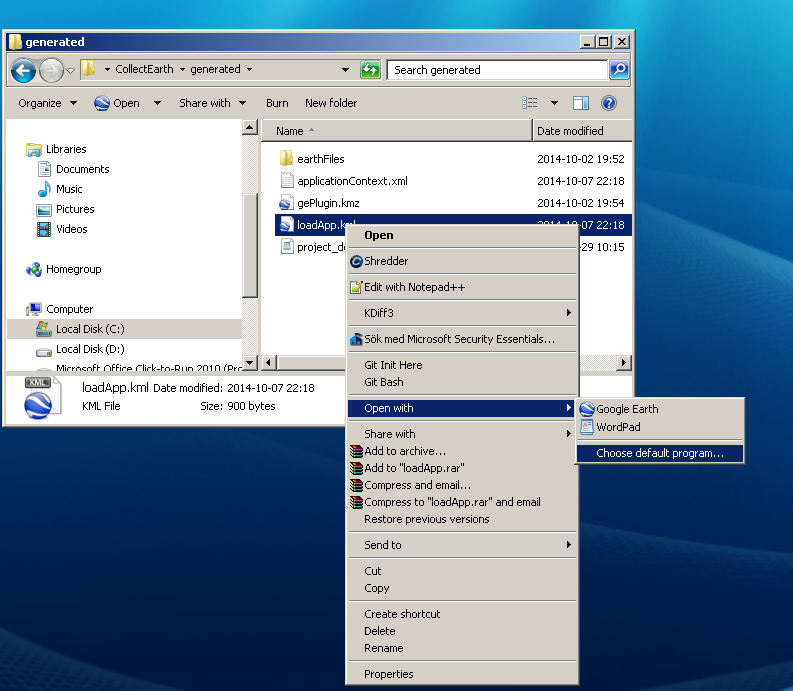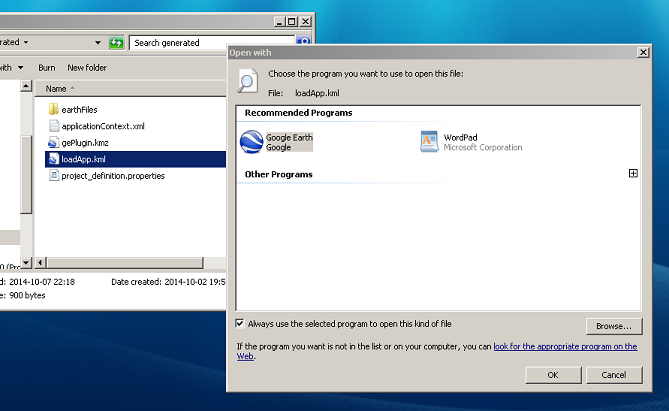|
Hi, when I start Collect Earth the window where you fill the operator (the Collect Earth window) is open correctly but instead of Google Earth I get an ArcGIS window that is trying to load a KML file. What is wrong here? Google Earth is installed in my computer and there are no obvious errors on the error log ( the one you see when clicking on Help->open Application Log File on the Collect Earth main menu) Thanks! |
|
There is a simple explanation to this: When Collect Earth starts, it generates a KML and a KMZ file that contain the placemarks of the plots from the plot location files selected. Collect Earth uses a Operative System command to open the KML file ( which in its turn opens the KMZ file ). It basically tells the Operative System to open the KML file with the default program (which is expected to be Windows) In order for this to work it is mandatory that Google Earth is the default application that opens the KML files. It might happen that you install ArcGIS (or other software like Garmin or TomTom GPS or mapping software ) after you installed Google Earth. This software would typically set itself as the default applications to open KML files. Solution ( in Windows ): Go to the folder where Collect Earth has generated the KML and KMZ file, normally it should be : C:/Users/USERNAME/AppData/Roaming/CollectEarth/generated Now right click on the file called loadApp.kml and in the context menu choose Open with and then Choose Default Program like in the image attached. Finally in the dialog that is shown choose Google Earth and keep the "Always use the selected program to open this kind of file" checked.
|
|
Thanks for the step by step answer. This was my problem with the app. Resolved |
|
Hi, when i try to launch collect earth, i pop up text (error when generating KML file:null. what is it please help |
|
It does not work if you set Google Earth as the default application to open KML? Is Google Earth installed? Please paste in your answer the error log (the last hundred lines or so) that you can find in: C:\Users\YOUR USERNAME\AppData\Roaming\CollectEarth\earth_error.log You can also access the log by opening Collect Earth and going to Help->Open Application log file |