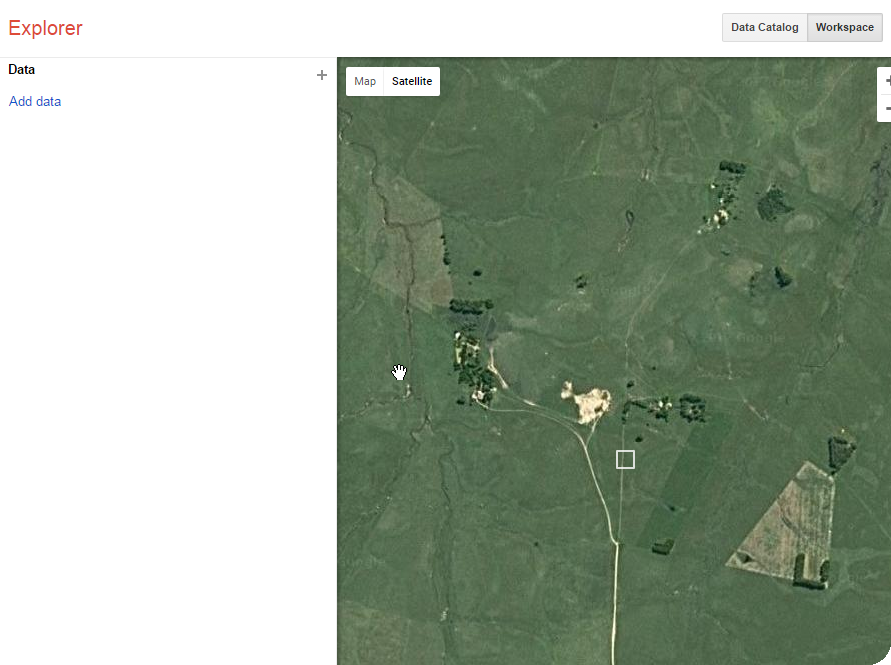|
Google Earth Engine Explorer window is the only one window that doesn't automatically zoom in to the plot area when click in my plot in GE. All others window does it. What's the problem? I already upgraded Collect Earth version several time. Thanks, Andrea |
|
Hello Andrea, Have you tried switching browsers?? Sometimes an old/new version of Firefox or Chrome can originate these issues. You can go to Tools->Properties->Advanced panel and then change the browser that is used to open the integrations with. Are yu using Mac or Windows? What browser versions do you have? You should see the plot in the GEE Explorer, something like this:
|
|
I'm using Windows 8.1 Pro, I tried both with Chrome Version 56.0.2924.87 and Firefox version 50.1.0.6186 but the problem persist, no zoom in is performed. I also checked these parameters in the earth.properties file gee_js_pickFunction= gee_js_zoom_method= gee_js_zoom_object= getting sure that the there's no value.. (this I read it on another post here on the forum) thanks for answering, Andrea |
|
Sometimes a good old restart works...try it and let me know if it helps! |
|
I deeply believe in restarts ;-) but unfortunately it's already some weeks since I'm dealing with this issue without solving it. It's strange because GEE windows zoom in coorectly but not GEE explorer.. And it's the same on another PC I just installed Collect Earth for a collegue.. thanks, Andrea |
|
Dear Andrea, Could you post the contents of the file called earth.properties that you can find in C:\Users\YOUR_USERNAME\AppData\Roaming\CollectEarth (or by clicking on Collect Earth Tools->Open Data Folder Thanks! /Alfonso |
Thu Mar 09 16:50:44 CET 2017active_project_definition=aac60abc5dea28da28164deb7b449b78 automatic_backup=true balloon=C\:\Users\lupilan\AppData\Roaming\CollectEarth\projects \lcc_validation_caf_02/balloon.html balloon_checksum=671568155bbf2ba0fcf01debefb48d93 bing_maps_key=2MNwP06hiQfmh2xa64Ra~h2u4PWA2vSxYBj2ve1a_kg~Anw_nmzLrx0bZggeINRsW6rnUZOVJ_yxUJd-DTYUPl5wKgPzVVEkdIezlfhjo1eQ chrome_exe_path= coordinates_reference_system=EPSG\:4326 csv=/C\:/Users/lupilan/AppData/Roaming/CollectEarth/projects/lcc_validation_caf_02/test_plots - CAF_02.ced csv_checksum=6c0625ed8d35f92438742bf91bf460da db_driver=SQLITE db_host= db_name= db_password= db_port= db_username= distance_between_sample_points=20 distance_to_plot_boundaries=87 elevation_geotif_directory= firefox_exe_path= gee_explorer_url=https\://explorer.earthengine.google.com/#workspace gee_initial_zoom= gee_js_library_url=https\://explorer.earthengine.google.com/javascript/ee_js.js gee_js_pickFunction= gee_js_zoom_method= gee_js_zoom_object= gee_playground_url=https\://code.earthengine.google.com/ generated_on=1489074601549 google_maps_api_key= host=127.0.0.1 inner_point_side=2 jump_to_next_plot=false last_used_folder=E\:\export\DESIREE loaded_projects= C\:\Users\lupilan\AppData\Roaming\CollectEarth\projects\lcc_validation_caf_02 local_port=8090 metadata_file=C\:\Users\lupilan\AppData\Roaming\CollectEarth\projects\lcc_validation_caf_02\placemark.idm.xml model_version_name= number_of_sampling_points_in_plot=1 open_bing_maps=true open_earth_engine=true open_gee_playground=true open_here_maps=true open_separate_browser_form=false open_street_view=false open_timelapse=false open_yandex_maps=true operation_mode=SERVER_MODE operator=Andrea port=8028 saiku_server_folder=saiku-server_2.6/ sample_shape=SQUARE survey_name=lcc_validation_caf_02 template=C\:\Users\lupilan\AppData\Roaming\CollectEarth\projects\lcc_validation_caf_02/kml_template.fmt template_checksum=4932329f696d52a94998c17ce37ddc24 ui_language=en use_browser=chrome now it's better understundable, Andrea |
|
H i again, try replacing the line that says : gee_initial_zoom= with: gee_initial_zoom=15 It might be that the zoom level is not set right as you removed too much when you tried to follow the previous post! |
|
No it doeasn't work. I tried with many numerical values in that line but didn't worked.. No results neither putting some values on those lines, like this: gee_js_pickFunction=15 gee_js_zoom_method=15 gee_js_zoom_object=15 Andrea |