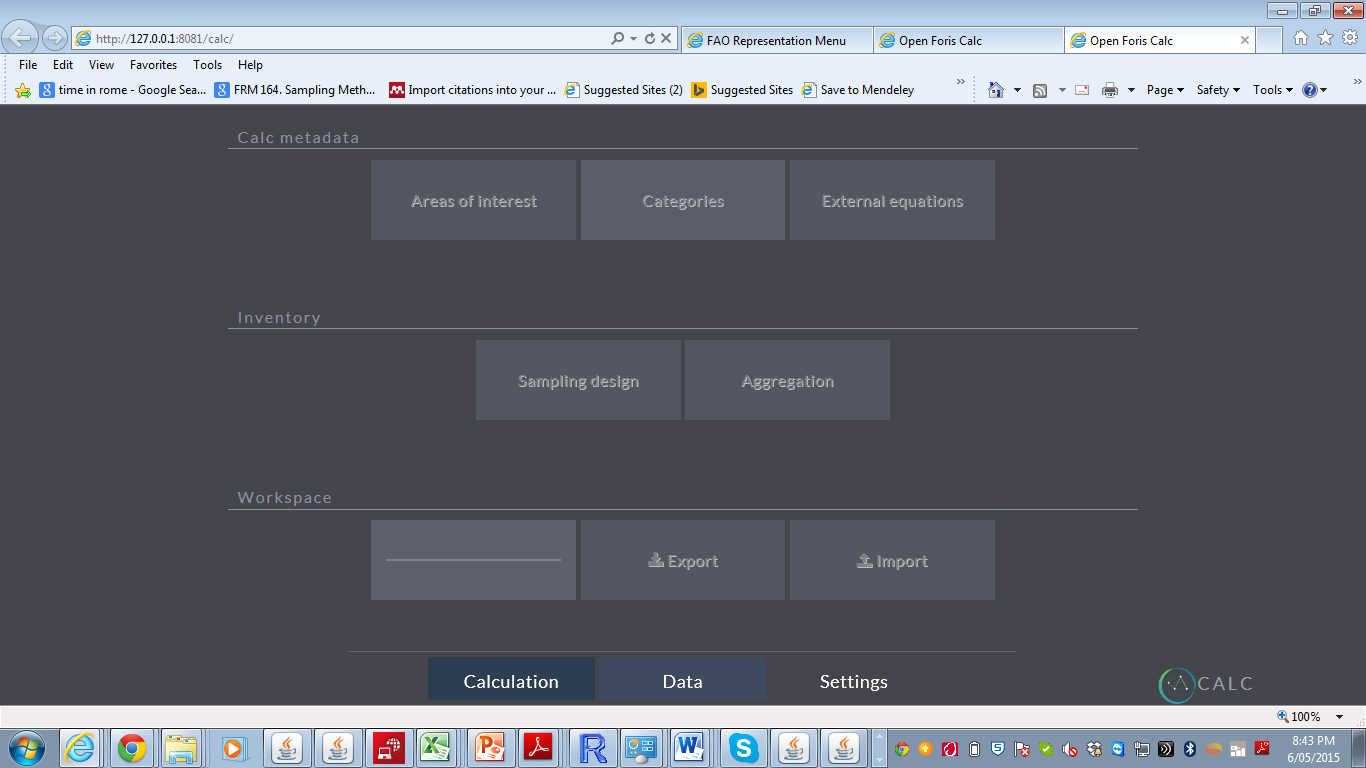|
Hi, I have just installed CALC for the first time. The installtion had no error messages. The front end sucessfully loads in explorer and I can toggle between calculation/data/settings. However, when I go to settings and click on the "categories" button to load data I get a red "no" symbol. Any suggestions on how to procede. Kind regards Andrew (Fiji) |
|
Hello Andrew, you can create categories only if you have a valid active workspace. did you create one and imported a valid collect backup? However, the error you see is strange. can you please indicate which version of IE you are using and post a screenshot of the error? Thank you, Mino |
|
Hello Mino, thank you for your response. I havent a valid workspace as I havent been able to import a valid collect backup. The three "tabs" I get are Calc metadata/inventory/Workspace. From the online tutorial it seems I should have Data Import/Inventory/WOrkspacce. I was trying to click on the "categories" button because I thought it was the "Collect" button. As you can see in the attached screenshot I dont have the "Collect" Button. Unfortunately the screen capture tool is not picking up the "small red circle with a line through it" that is displayed when I try and click on any of the buttons. I am using IE version 9.0.8812.16421 Any help would be appreciated. Kind regards ANdrew
|