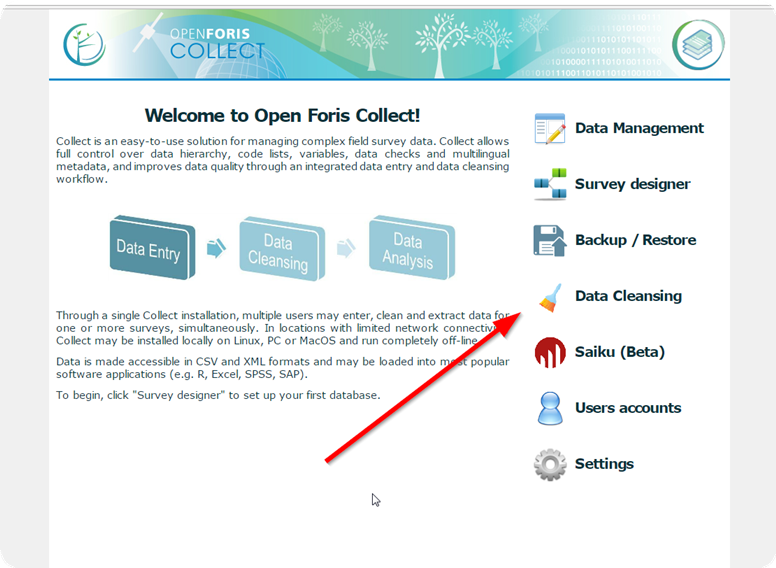|
Hello, I want to edit the db of collect, in order to eliminate entries that can be noisy in the analysis in saiku and leave in each operator, only those of its corresponding grid. I have tried to open the db with several programs, but none can open it. Can i modify the db? |
|
Hi Francisco! The database file used by Collect Earth when using the single user version (SQLite) is located in the file: C:\Users\YOU_USERNAME\AppData\Roaming\CollectEarth\collectEarthDatabase.db This is an SQLite database. In order to open the SQLite file then you need to use an application such as SQLite Browser. NOW : The problem is that the data of the plots is stored in a table called ofc_record in a format that is not completely readable...you can find the ID of the plot in the column key1 but other than that you cannot really see what the information for the plot is as it is stored in a binary format in the column data1 So you can only remove data if you know what are they IDs of the plots that you want to delete, using a query like : DATA CLEANSING (USING COLLECT) AS AN ALTERNATIVEThis is probably what you are looking for as you want to remove/edit plots but want to query the data and search for specific rows but not by ID. This is an option that is present in the Collect (in the main page) . A video will come shortly explaining how this works as it is a bit complex.... The first step is to import the plots though the Data management option, after that you can start defining the cleaning steps...
|
|
Here is a video on how to use the Collect Data Cleansing functionality : LINK TO VIDEO Also there is more info on the manual |
|
Great! In fact, I am now reviewing the manual, thank you very much !! Something happens to the video, it fails to reproduce. |
|
Try the channel |