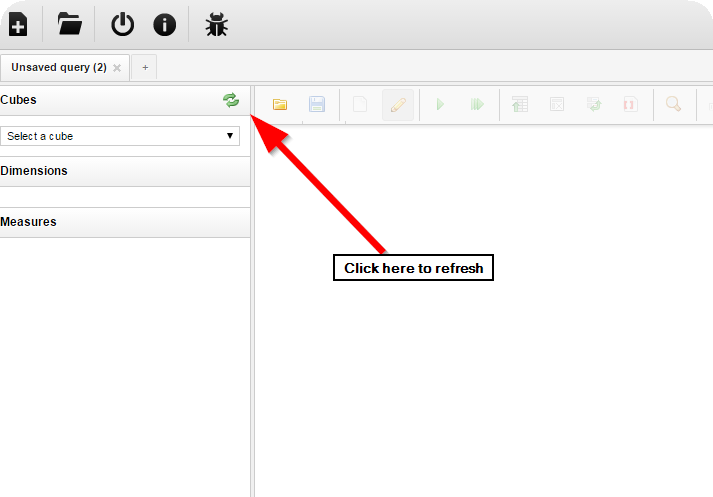|
I am testing a collect mobile survey before going to the field. My survey is working fine in the mobile app and I have filled in 3 dummy records for analysis. I was able to cleanse the data and promote it to analysis but after generating the records and launching Saiku, nothing happens and the screen says loading.. I am interested in visualizing the boundary polygons. Thanks, Sandip |
|
Dear Sandip, There is currently a bug in Saiku that prevents it from "noticing" new cubes (surveys that are ingested into Saiku) In order to be able to see your survey data you have to click on the refresh button. In that moment you will be able to see three folders in the left frame. One per stage (entry, validation and analysis) If your data is in analysis choose that cube. In order to visualize the data in a map you need to access the map feature from the main page of Collect. This is still in beta so it will only show you the coordinate of the plot and not the boundaries. Try to update to the latest version of Collect ( make sure that Collect is not running and then go to Wndows menu->Open Foris Collect->Update Open Foris Collect ) Regards!
|