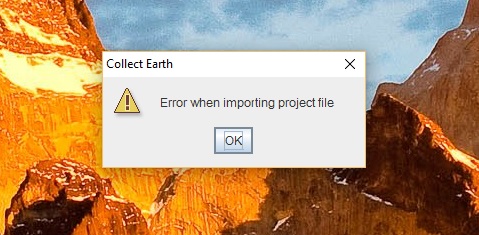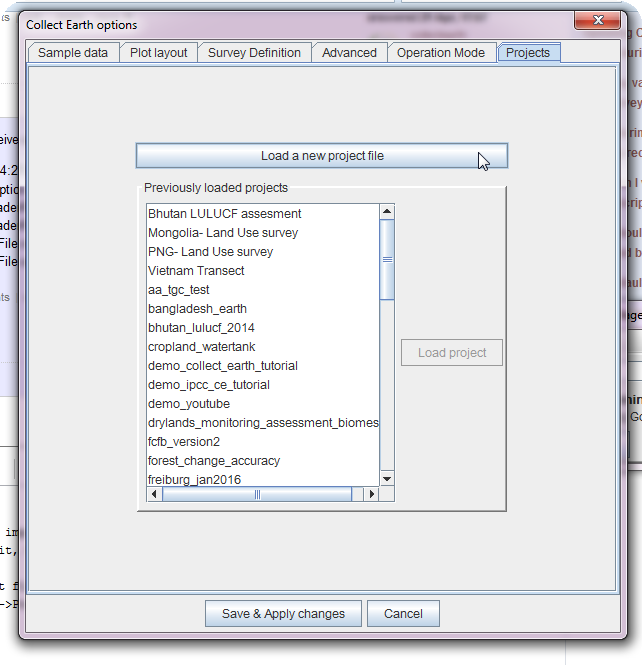|
I open collect earth but giving error as the picture What is the reason of this ? |
|
This is a bit tricky to debug with so little information. Can you share your CEP file ?? Send it to collectearth [at] gmail please Also you should post the error log (the last messages) that you can find in : C:\Users\YOUR_USER_NAME\AppData\Roaming\CollectEarth\earth_error.log |
|
Error log so that you receive an error. ERROR 2016-04-27 10:14:28,095 [main] org.openforis.collect.earth.app.desktop.EarthApp: Error when importing project file net.lingala.zip4j.exception.ZipException: zip headers not found. probably not a zip file at net.lingala.zip4j.core.HeaderReader.readEndOfCentralDirectoryRecord(HeaderReader.java:122) at net.lingala.zip4j.core.HeaderReader.readAllHeaders(HeaderReader.java:78) at net.lingala.zip4j.core.ZipFile.readZipInfo(ZipFile.java:425) at net.lingala.zip4j.core.ZipFile.extractFile(ZipFile.java:622) at net.lingala.zip4j.core.ZipFile.extractFile(ZipFile.java:587) at net.lingala.zip4j.core.ZipFile.extractFile(ZipFile.java:566) |
|
Sorry for the late reply, I think you are trying to import a CEP file byusing the Tools->Import/Export Data menu in Collect Earth. This is not theway to do it, that menu is just thought for importing DATA not project files. In order to open a project file CEP in Collect Earth you should just double click on the file, or alternatively go to Tools->Properties and in thedialog moveto the Projects tab and there you can choose the CEP file. .
|
|
Thanks for the answer, i solved the problem. Good work! |