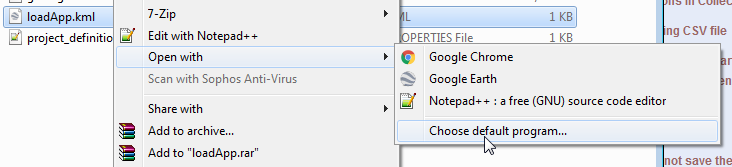|
...Google Earth is installed. I have tried: 1) uninstalling and installing again Collect Earth and Google Earth; 2) Deactivating my firewall. It didn't work. I keep getting this error. Cheers |
|
Hi Joana, This error usually happens if there is other software installed that opens the KML by default or if Google Earth is not installed correctly (ad the KML files cannot be properly linked to Google Earth) Collect Earth produces a KML that is open by the default KML viewer installed in the operative system The way to fix this issue is to find a KML file in your computer (or reanme a dummy file to .kml) and then right click on it. Then you choose Open With... and then select Google Earth as he default application to open the KMLs. After you have done this, you should restart Collect Earth and Google Earth will follow. In windows, right click on the KML file:
|