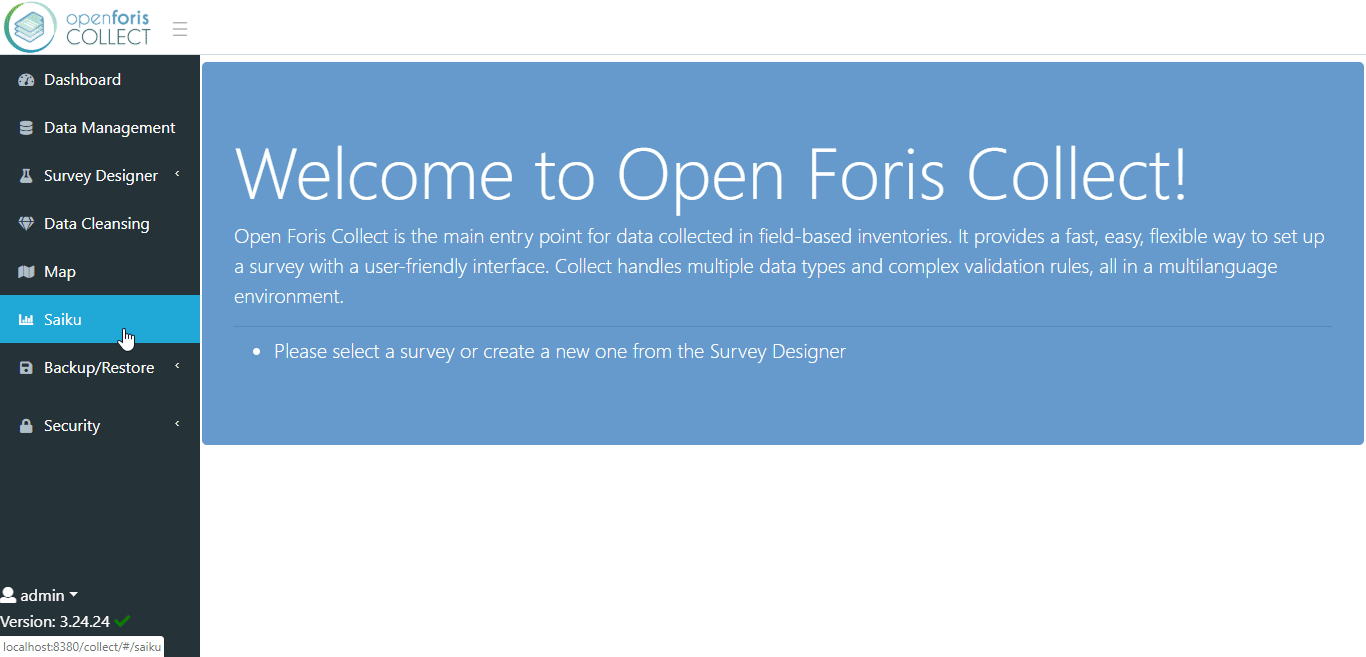|
I am having problem uploading the CSV grid I have generated in Google Earth. My attempt to load it shows the following error Problems generating the kml file: freemarker.core.invalidReferenceException:The following has evaluated to null or missing ==>placemark.extrainfo[0][in template "kml_template.fmt"] |
|
This error is possibly related to the structure of the CSV file not being exactly as expected by Collect Earth. If you are designing the survey yourself, then you will have the option in Collect Survey Designer to produce a CSV template file for the survey. This template will show you the EXACT FORMAT that the survey expects for the CSV file with the plot locations (sadly the output from the Google Earth Engine script to produce grids doesn't comply with the expected format as it adds extra columns and possibly data that is not necessary, also, you will need to add a id column manually though Excel).
So that you need to make the output of the GEE script with the grid look exactly like the template (in the case of the example in the animation the columns are : You will need to open the output from the GEE script,and make sure that the column headers and their order match completely the one in the template that was produced in Collect. Remember that in Excel you can move columns by selecting them and then drag-and-dropping them with the Shift button held |