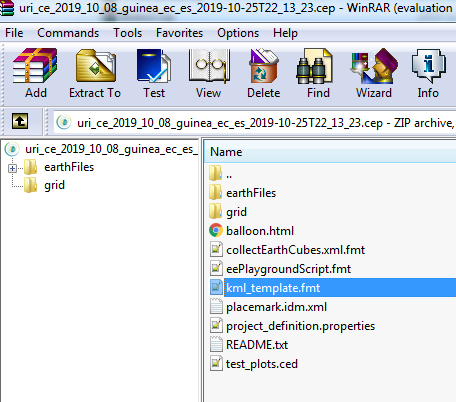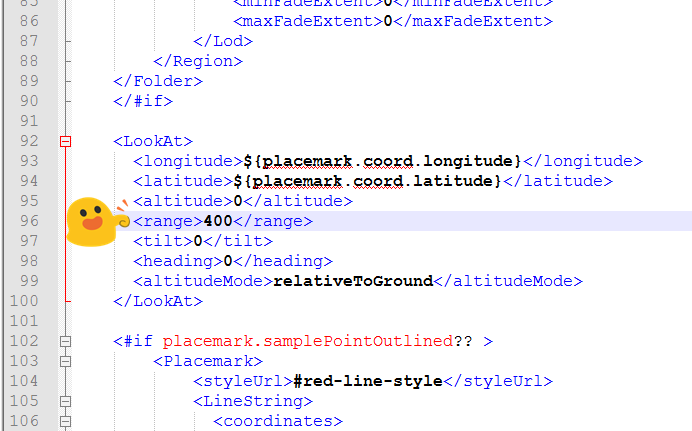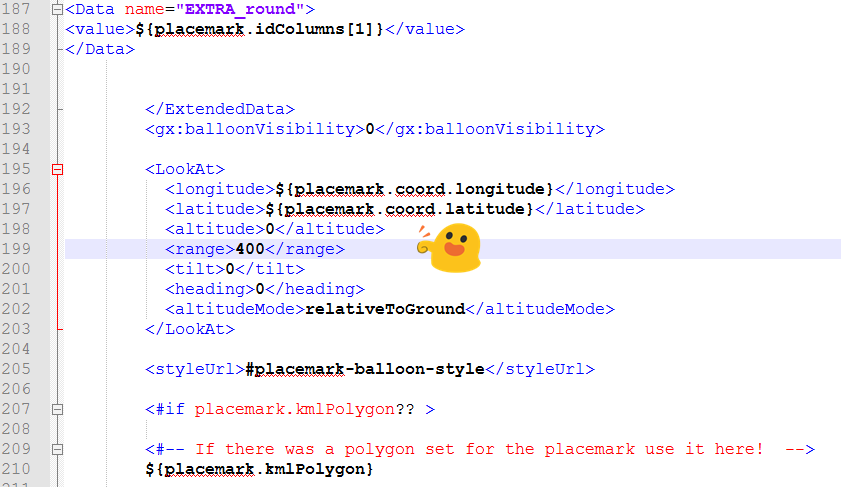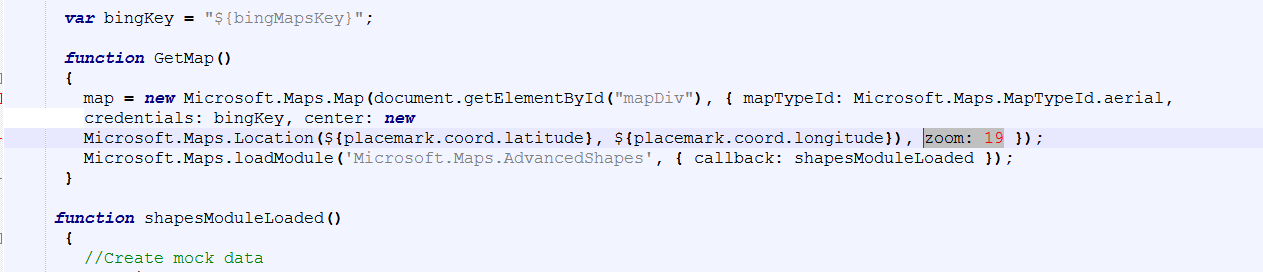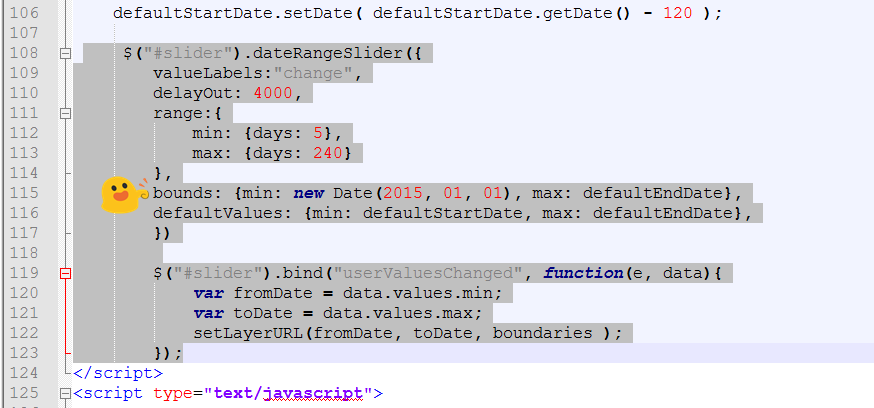|
I was wondering, is it possible to control zoom levels in Collect Earth, while one fly on a plot. My polygons are small in size and when I click on a plot number in the left panel, I see multiple polygons in my screen. Is there an option for zoom control? Thanks Kanchana |
|
Hi again! Collect Earth does not have any specific setting for controlling the zoom level at which features are shown in Google Earth. We do however have the option to go a bit into the KML contents that are generated by Collect Earth and open by Google Earth. If you open the CEP file of your project using WinZIP/WinRAR ( you could for instance right-click on it and use @Open with...@ or rename de project.cep to project.zip ), you will find a file inside it called kml_template.fmt . This is a Freemarker template file that directs how Collect Earth generated the KML files open by Google Earth,
This file can be opened on a text editor. There you will find a line that says : <range>400</range> . This is the height of the point of view of Google Earth when the plot (placemark) is clicked on. You can change it and make it smaller or larger (depending if you want to be closer or further away from the plot). Save the edits (this should also be saved on the ZIP) then rename the project.zip back to project.cep and open it on Collect Earth, you should be able to see the different zooming level. Of course, you will need to repeat this procedure every time you generate a new CEP file, as Collect Survey Designer uses 400 meters as the standard view elevation of the KML files. Hope this answer was easy to understand. |
|
In order to adjust the Zoom level for Bing Maps we don´t have a Survey specific method. If you change the Zoom it will be applied everytime Bing opens for any survey (keep this in mind) To do this follow these steps : Go to the folder where Collect Earth was installed (by default in C:/OpenForis/CollectEarth ) then go into the folder called resources . There you find the templates used for all the integrations used by Collect Earth, the language used in the templates is called Freemarker in case you want to do some other changes. For Bing maps, you can open the file called "collectBing.fmt" and change the zoom level in line 18 ( 1 being the furthest zoom level and 23 the closest SEE HERE )
You may also change the color of the plot and so on in the template. If you want to change the color for instance in the Yandex map integration you can do it by also opening the "collectYandex.fmt" file and updating the strokecolor parameters (they are in multiple places in the file). The defaul is white : You can pick another color by using the hexadecimal RGB color code with the # prefix : MORE ON COLORS |
|
Dear CE Team, I am trying to increase the pre-set zoom height of 400 m too, as my sample plots are rather big. However, no matter where I change the default value (<range>400</range>), neither in the project.cep file (using WinZip/WinRar), nor directly in the kml_template.fmt that is referenced within the CE project (under "Survey Definition"> "Path to KML Freemarker template", Google Earths Zoom always stops at 400 m and I have to manually zoom out to see the entire plot. What am I missing? Thank you for your help! |
|
Hi again, is there any way to adjust the zoom level for Bing Maps too? Yandex works fine, but for Bing Maps, I have to manually zoom out on every plot. Thanks again! |
|
The same logic to change the colors for Yandex apply with the rest of the integrations. For instance, to change the years available in the Planet daily imagery slider, you would open the file called "collectPlanetHtml.fmt" and then change the start and end years in line 115, save the file, click on a different plot in Google Earth and see the results of the update!
|