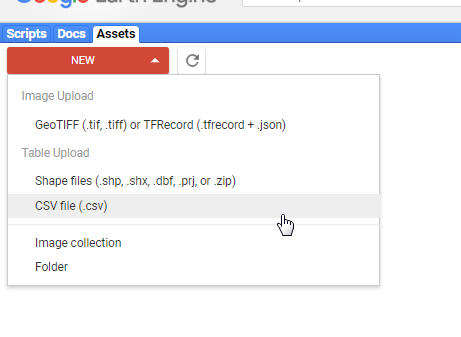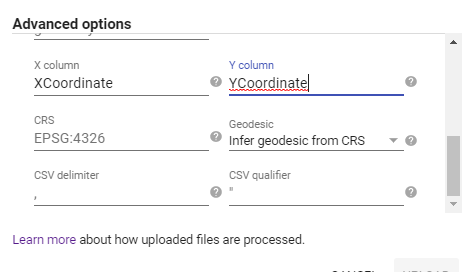|
Following the closure of google fusion tables this December, I want to know if there are any alternative to it working with data collected in Collect Earth. In particular, how to train classifiers without Fusion Tables. |
|
This is a link explaining how to work with Assets : https://developers.google.com/earth-engine/asset_manager This is another link to a Google Earth Engine script which uses cart to classify Lansat 8 imagery. You can test it with your data by changing the line 31 ( use the Asset you have uploaded) and also line 37 where you specify what property from each feature ( or column for each line in the CSV) should be used to classify with! Here is another link that might also be useful from the Google Earth Engine tutorial. For more info about the classification algorithms it is better to ask in the GEE discussion group ( search in the archive before asking ). I followed the script and suggestions you put forward, thus i change line 31 with my asset id, line 37 with the column name in my csv i want to use. I however get the errors "classification: Layer error: No data was found in classifier training input", "Dictionary (Error) No data was found in classifier training input" |