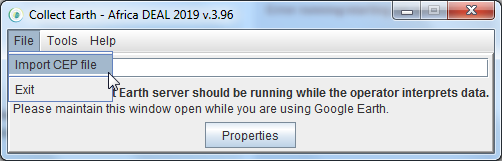|
Hi, I am new to collect earth, but I am trying to exit the demo mode. Right now it is stuck on the North America dry lands monitoring. FYI When I launch collect earth, my operator name shows up correctly, but there is no "update" button. it just is stuck in the demo mode. any help is appreciated. |
|
What do you mean exactly? Do you have your own Collect Earth project ( .CEP ) file? Windows/Linux : Double click on the file and Collect Earth will load this new project. Mac : Go to the File->Import CEP File or drag the CEP file and drop it into the Collect Earth dialog. We have always had some issues with Mac when it comes to opening Collect Earth projects by double-clicking so it sometimes does not work. Is this what you mean, or do you need help creating a new survey??
|
|
Sorry, I just am new to most of this online software and don't even know what to ask or how to ask it correctly. I thought it was just odd that upon logging in there was a demo going rather than a blank portal. Can you direct me to a link to learn how to make my own CEP file for a project? Also, I really don't know if I am even in the right platform for what I want to do... in collect earth can I upload a specific shapefile and then export it as a fusion table? I am ultimately trying to upload a shapefile to google earth explorer, and it wants it in fusion table form, which is so weird because fusion tables apparently don't exist any longer. |
|
So I think that you are probably on the wrong place... Collect Earth is a tool that enables users to collect visually interpreted data through Google Earth. This means that you need to develop a survey with Open Foris Collect (LINK), which defines the data you want to gather(like Land Use, Land Cover or agricultural data for instance). You will also need to produce the sampling design (the grid of plots were the data is collected); this grid can be systematic, random or whatever you please. You can use this GEE App to generate the grid. These are videos explaining more or less how to create surveys with Collect Survey Designer. By what you write in your question it seems that you are onto something completely different I think that GEE Explorer is not actively maintained any more so they probably have not bother to update it after the Fusion tables were deprecated. You might want to use the GEE Code Editor (see tutorials and examples) instead to do whatever operations you need to do. If you describe a bit what is it that you ultimately want to do we can direct you a bit. |
|
Ok, thank you for the detailed feedback, even though I am in the wrong forum/tool. thank you! |