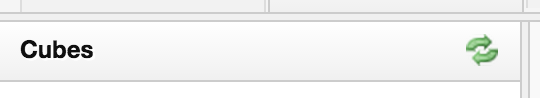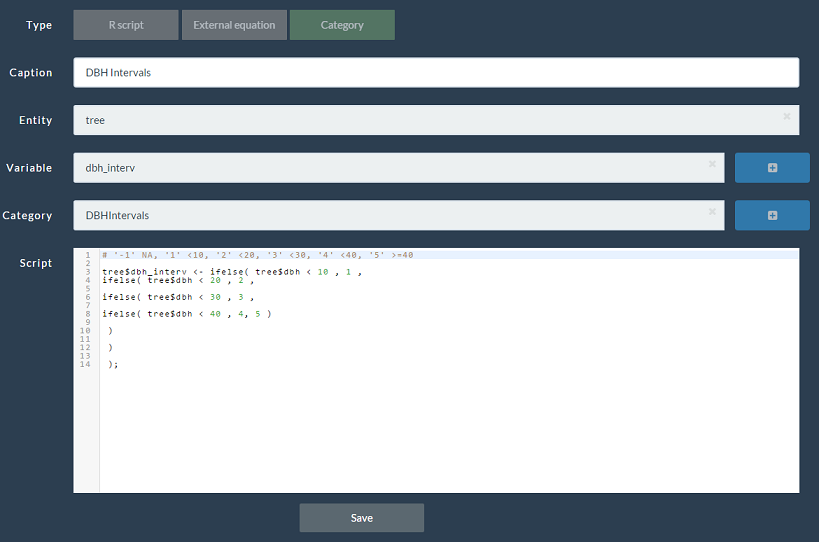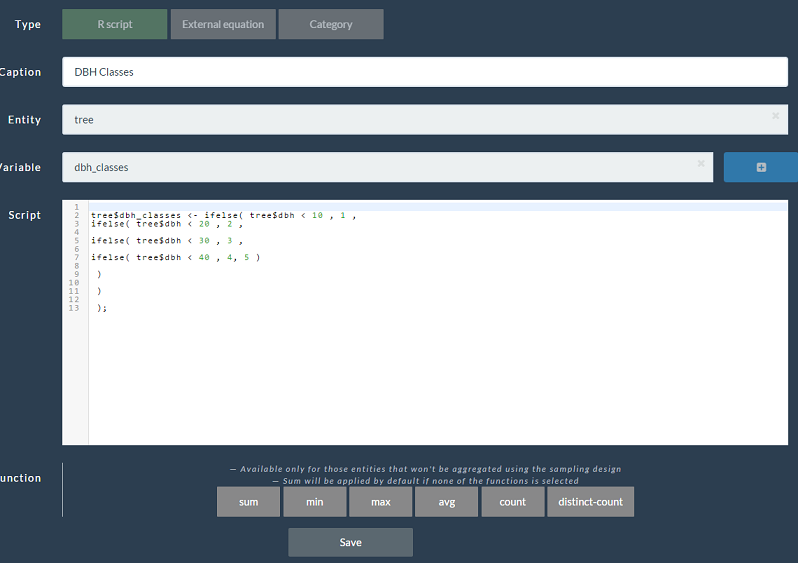|
Hi Mino, --on the tutorial database-- I have tried to add the dbh_classes using RScript instead of Category type and I am not able to see the results on Saiku. I have saved and executed it and everythinh went fine. I see the results on Calc. But when I open Saiku, it is not there (even though my other calculations appear fine). entity: tree variable: dbh_classes Do you know what could be the problem? Best, Marcelo |
|
Hi Marcelo, Did you select any variables in the error settings without adding the error r code? then yes, you get an error. Mino |
|
Hi Marcelo, to add a new category to your data, you must add a new calculation step type category (as your first picture). The second one, creates a new quantitative variable. However, in both cases, you should see respectively in Saiku a new Dimension or a new Measure. After you execute your processing chain from the CALC main page (click the play button in the calculation section of the main page : open saiku, click the refresh button to update the cubes. and then select your cube to visualize the results. If it doesn't work, please send me via email your collect backup and your calc workspace so that i can check, Thank you, Mino |
|
Hi Marcelo, The calculation step category type is an R script. What do you mean by "I have tried to add the dbh_classes using RScript instead of Category type " ? What kind of calculation step did you create instead of Category ? Or have you tried to refresh the cubes in Saiku ? Regards, Mino |
|
Hi Mino, I know the category type is a R script. However, on Calc, there are two different places to insert the code (Type = R Script and Type = Category). Like this:
And this:
I have tried these different ways because no matter what I do, I cannot get them to show up in Saiku. Execution goes fine, I see the table with the correct values, but when I open Saiku, it does not display. I have tried refreshing it. These two variables do no appear. Thanks. Marcelo |
|
Thanks Mino, Do I need the Error Script for all variables in order to run the processing chain? I have been getting the message HTTP Status 500 - Request processing failed; nested exception is java.lang.NullPointerException, probably caused by the CalculateErrorTask, everytime I run the chain. Best, Marcelo |
|
That is it then. I had one of the variables there selected (no idea why). Problem Found and Solved! Thanks! |
|
Ok good to know Marcelo. Please, let me know if you have other issues. Thanks, Mino |
|
I have some problen i need to help? can i get your email? |
|
This gives a good idea on the use/making measures(quantitative) and dimensions (categories). Now I made in Collect a code list for the (semi)quantitative Tansley abundancy/frequency decimal scale 0 - 9: to be used (pop up in Saiku) as measures but these are still (regarded) categories. Is there a better way than reading/assigning the codes in Collect in a newly created 'number'column? Could there be a way to assign codes (categories) to be treated as numbers (quantities) in Collect/Calc/Saiku. Hope I am clear, Joseph |
|
Hi Joseph, the more consistent way would be to create a numeric attribute in collect ( you can use calculated attribute if you already have one). Another way would be to create a qty variable in Calc and assign its value based on the categorical one. Please let me know if you need more info. Thank you Mino |

 ,
,