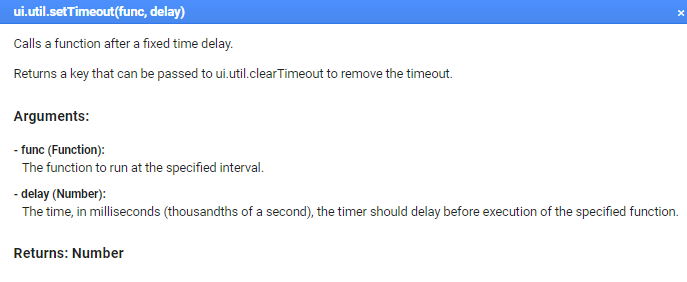|
I use Collect Earth to assess landcover points in Southeast Asia. During my assessments, I use the Landsat and Sentinel False Color Composites (FCC) using the Google Earth Engine (GEE) app (no sign-in required). As I move from one sample point to the next, the GEE FCC panels would refresh to show the location of the sample being assessed in Google Earth. The problem is that this does not work correctly each time. On some occasions, the GEE panels refresh fine. On others, they do not go to the location at all and instead show the North American continent. See this link to the image, I cant post an image yet because image uploads on this forum are limited to users with > 60 reputation points. When this issue happens, I try to fix it by refreshing the browser. Sometimes, this works and the panels are reoriented over the sample location. Other times, it does not work and continues to show the North American continent. When refreshing a point through the browser (Chrome) does not work, I deliberately click the next sample point in Collect Earth to force a 'hard' refresh, and then go back to the previous point. This sometimes works and sometimes doesn't. Has anyone else faced this problem? How do I fix it such that this does not happen again? From my simplistic understanding of GEE, viewing imagery over a region of choice is simply via the use of |
|
The timeout is set at the end of the second script used by the GEE App: it uses : ui.util.setTimeout(func, delay) function from the GEE Code Editor API This is however bad programming from my side, as I should find where is the asynchronous method in the script that causes this random behavior (though it should all be synchronous...), sadly after spending a few hours trying to figure it out I gave up and used this kind of brute-force approach, however I will try to fix the root issue in a few weeks. If you are curious about the GEE App used by Collect Earth do take a look at these scripts (which are the ones used by the app): Script called from the GEE App that takes the URL parameters and sends them to the "main" script: https://code.earthengine.google.com/?scriptPath=users%2Fsanchezpauspro%2FApps%3ACollectEarthPlotAncillary The main script mounting the UI : https://code.earthengine.google.com/?scriptPath=users%2Fcollectearth%2Fce_scripts%3Aframes_landsat_v4 The auxiliary scripts used by the "main" one : Landsat imagery : https://code.earthengine.google.com/?scriptPath=users%2Fcollectearth%2Fce_scripts%3Acommon%2FSentinelLandsatImagery Sentinel imagery : https://code.earthengine.google.com/?scriptPath=users%2Fcollectearth%2Fce_scripts%3Acommon%2Fsentinel2 UI helper methods : https://code.earthengine.google.com/?scriptPath=users%2Fcollectearth%2Fce_scripts%3Acommon%2Fui More helper methods for imagery : https://code.earthengine.google.com/?scriptPath=users%2Fcollectearth%2Fce_scripts%3Acommon%2Futils Many examples here with the full repositoryhttps://code.earthengine.google.com/?accept_repo=users/collectearth/ce_scripts
|