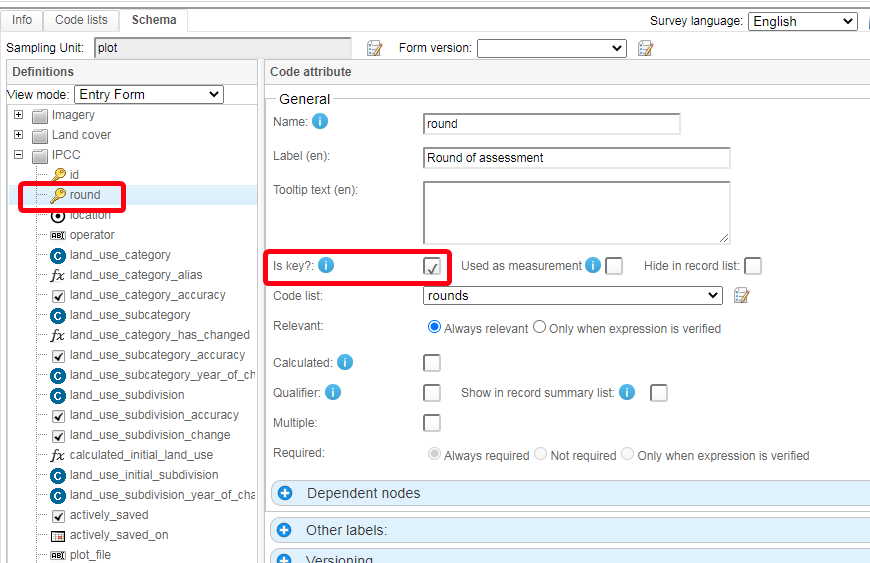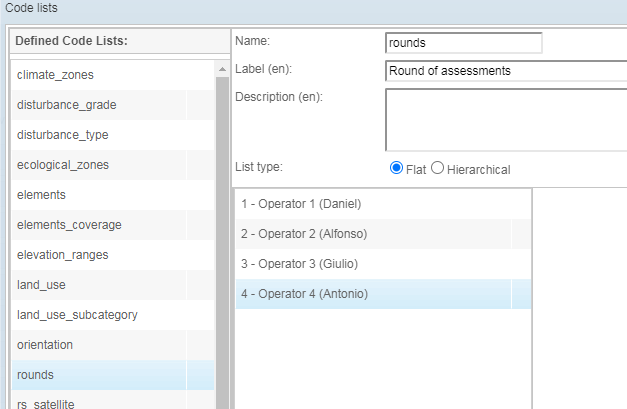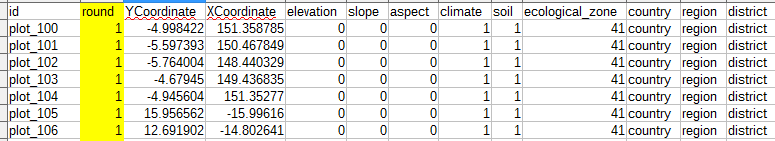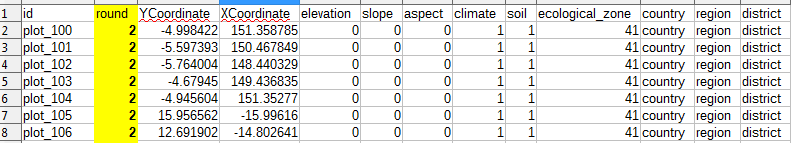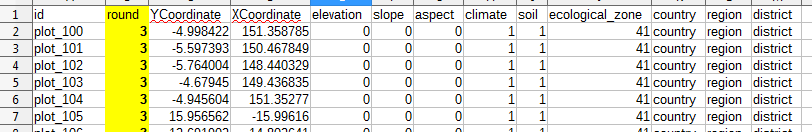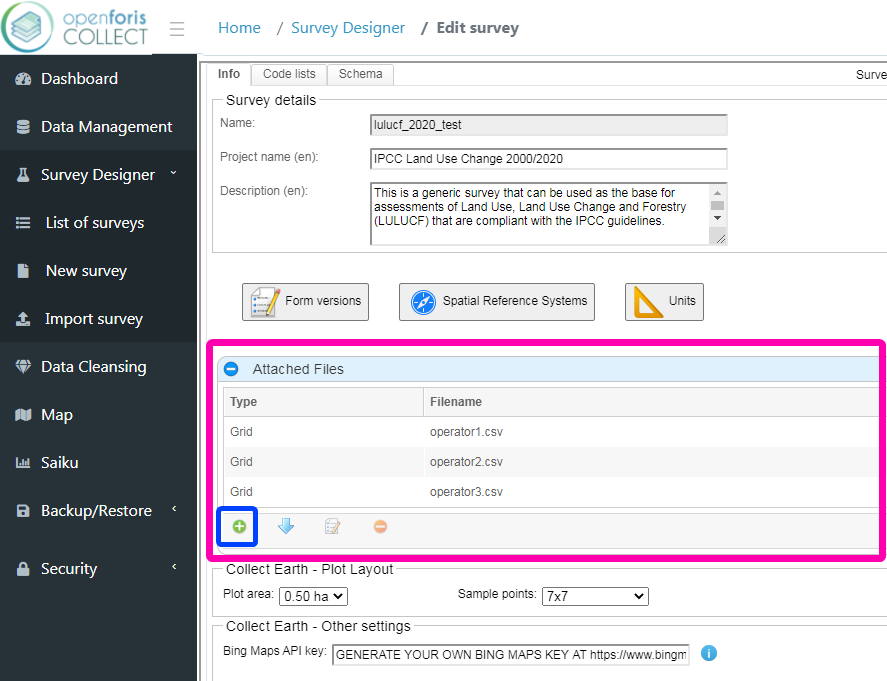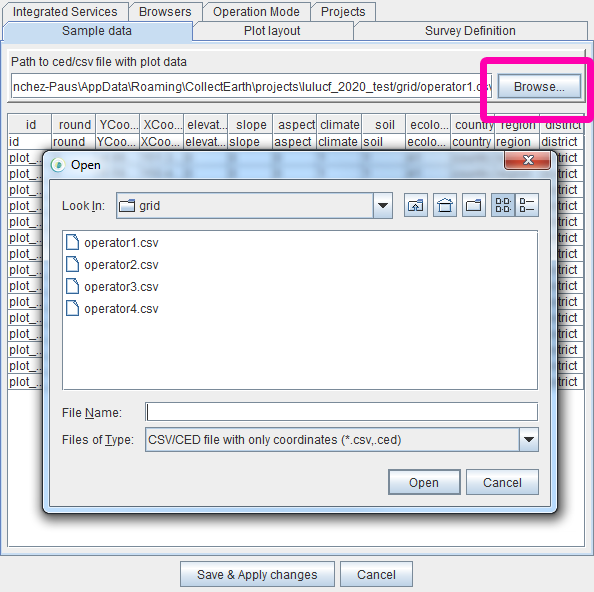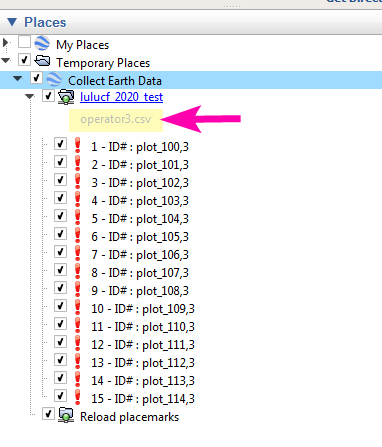|
I want to design a deforestation assessment with 2,000+ points and multiple operators, using collect. Is there a way I can assign each plot to be assed by no than 2 operators? |
|
Dear Meyru, Slicing the grid into multiple sub-grids is still a bit of a manual process. The idea is that in your survey you will have two attributes that are marked as "key attributes", in effect the unique ID combination that will be used to identify the plot on the database. Having two attributes will allow you to assess a plot multiple times by different operators and still hold all the data together in the same DB. Each plot will have the attribute id (which will be the same for all operators) but then you add a second key attribute called, for instance, round that could have the values 1,2,3,4 ( one for each operator that will conduct the assessment ) In order to make an attribute a "key attribute" you need to mark it so in the Collect Survey Designer.
In this case I am using a code attribute with a code list like this :
So finally you will have one grid per operator, where basically the only difference will be the value set on the "round" column in the CSV. CSV for operator 1 Daniel (operator1.csv )
CSV for operator 2 Alfonso (operator2.csv )
CSV for operator 3 Giulio (operator3.csv )
And so on... Here is a CEP file for testing that is already set-up with four grids, one per interpreter : LINK TO CEP FILE! It is important that you make it very clear to the interpreters that they should ONLY WORK ON THE GRID THEY HAVE BEEN ASSIGNED! This will you will avoid the issue of repeated records in the DB that would cancel each other. Finally, if you have very large grids (which make Google Earth slow) you could split them using the utility included in Collect Earth, under Tools->Utilities->Divide Large CSV plot files (SEE THIS LINK FOR MORE INFO). But remember, always mark the CSV filenames clearly so that the interpreters know which grids they must work on (load in Collect Earth) Let me know if this explanation was clear! Thank you very much for your prompt response. Meyru One clarification, how do I assign grids to operators? Once I make the survey, do I split the CSV will all the points into multiple CSVs and then create different cep files, so each operator uploads the same survey with different points? I didn't see reference to this in the user manual but if you can point me to a source I am happy to figure it out. I really appreciate your help ~ Meyru |
|
If you want to make it easiest for your interpreters you could export the CEP file once per interpreter and include only the CSV grid file that the interpreter should use. Collect Earth will use the CSV file included in the CEP file by default. This way the interpreter needs not worry about choosing his own CSV file. But that process can be a bit cumbersome if you have many interpreters and you make changes to the survey while you are collecting data (you need to repeat all the steps each time you create a new CEP file), so if you distribute the CEP file with all the CSV grid files already inserted on it ( you can add the grid files directly in the survey using the Collect Survey Designer, see image ) , then you can just give each grid CSV file a good name and advice the interpreter to use that specific grid by going to the Tools->Properties dialog and clicking on the browse button:
Then the interpreter himself chooses the assigned grid in the properties dialog in Collect Earth :
Finally, when the interpreter chooses the file, this can be corroborated in the Google Earth left-frame, in the root of the Collect Earth plots.
|