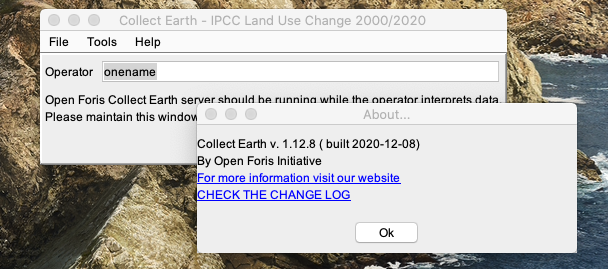|
Hello, I cannot launch Collect Earth from the launcher. When trying from terminal I get the following error: ./java/bin/java -jar CollectEarth.jar [very long output ...] SEVERE: The server could not start java.lang.NullPointerException at org.openforis.collect.earth.app.desktop.ServerController.startServer(ServerController.java:253) at org.openforis.collect.earth.app.desktop.EarthApp.serverStartAndOpenGe(EarthApp.java:446) at org.openforis.collect.earth.app.desktop.EarthApp.startServer(EarthApp.java:325) at org.openforis.collect.earth.app.desktop.EarthApp.startCollectEarth(EarthApp.java:312) at org.openforis.collect.earth.app.desktop.EarthApp.handleMacStartup(EarthApp.java:176) at org.openforis.collect.earth.app.desktop.EarthApp.main(EarthApp.java:97) |
|
Dear Cecilia, We have not been able to reproduce this issue in our Catalina testing machine ( or in any other versions ). Have you installed the latest version of the software? Is there anything in your computer that might prevent the software from running normally (like a very restrictive antivirus )? The latest version of Collect Earth is 1.12.8 (as of 24/2/2021). The easiest way for you would be to download the installer from our website LINK.
Let us know if this fixes your issue! |
|
Hello, I have unistalled and re-installed Collect Earth from your link. No error appears during installation. The launcher starts (i.e. the logo of Collect Earth appears), but disappears after a few seconds and the program does not start. Could it help to update to the latest version operating system? Thank you. |
|
I also have the same issue on my MacBook, but for some reason it is working on my iMac. I have also tried updating the operating system and used the updated software. Any fix? |
|
It seems that Collect Earth is not being allowed to write the necessary files to this folder : Users/YOUR_USERNAME/Library/Application Support/CollectEarth This causes the server to not be able to run and then CE fails... Most likely you have some sort of antivirus or security application/settings that is preventing CE to write to the filesystem, in that case please add CE to the whitelisted applications ( probably you need to add java too Users/YOUR_USERNAME/OpenForis/CollectEarth/java/bin/java and Users/YOUR_USERNAME/OpenForis/CollectEarth/CollectEarth-launcher) |
|
I am receiving the following message: “CollectEarth-1.13.0-osx-installer” cannot be opened because the developer cannot be verified. macOS cannot verify that this app is free from malware." What should I do? I have Mac OS Big Sur 11.4. Thank you. |