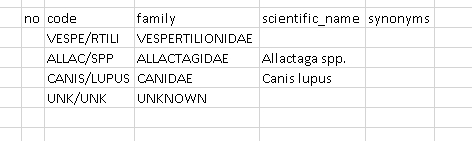|
Dear OF Team, I seem to be having a problem with the taxon attributes in Collect Mobile, as I am able to select families and genus in the Collect preview section. In Collect Mobile however, neither families can be selected, nor anything on genus level (e.g. Carex sp.). It seems I am having the same issue with UNLISTED/UNKNOWN as I can select it in Collect, but not in Collect Mobile. Or could that be my configuration of the taxon attributes? Thank you for your help! Alex |
|
Dear Bryant, |
|
Dear Alex, |
|
Hi again, I fixed the issue for now by manually including family, genus and unknown/unlisted manually into the species lists. As long as each family and genus come with a code they become available in collect-mobile. Like so:
Cheers, Alex |
|
Hello OF Team, I am still having trouble selecting "Unknown" or "Unlisted" as an option in Collect Mobile. These options are selectable in Collect. Thanks! Bryant |