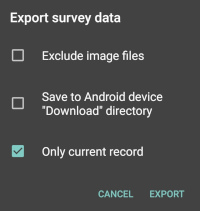|
I'm using a tablet for collecting data, actually the iternal memory storage is full and I'm unable to add more data or backup or export since all these options avalaible in the app need to use the internal memory. What can be a solution for this issue? And is there a way to change the default database directory from the internal memory to an external sd card. |
Follow this question
By Email:Once you sign in you will be able to subscribe for any updates here
By RSS:Markdown Basics
- *italic* or _italic_
- **bold** or __bold__
- link:[text](http://url.com/ "title")
- image?
- numbered list: 1. Foo 2. Bar
- to add a line break simply add two spaces to where you would like the new line to be.
- basic HTML tags are also supported
Question tags:
question asked: 21 Mar '21, 19:24
question was seen: 3,029 times
last updated: 03 Apr '21, 08:40