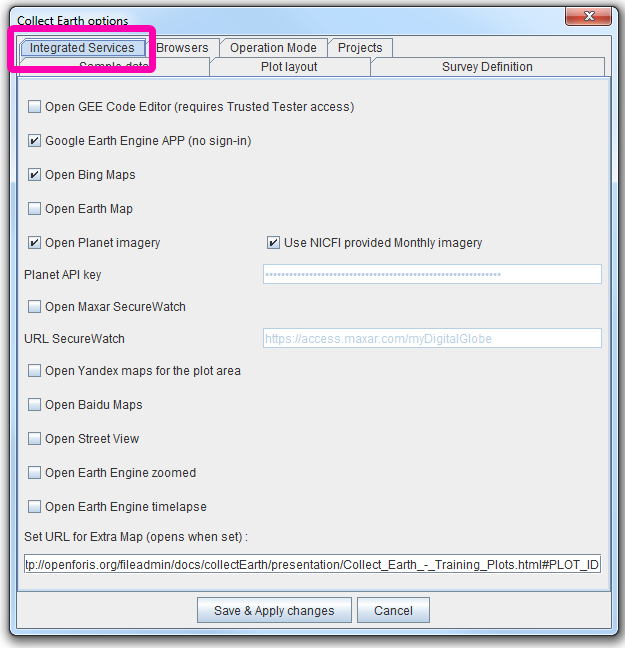|
Hi! I am learning how to use Collect Earth and am playing around with the "simple LULUCF survey for Paraguay" database. I am following section 3.1.1 of the pdf manual and when I click on a plot, Bing Maps and Google Earth Engine are not opening up. Is there something wrong with my configuration? Also, when I try to enter a land use category, the following error message appears: "Cannot save the data, the Collect Earth server is not running!". I would really appreciate some help with this! |
|
That sounds like you might have an older version of Collect Earth installed... We need to keep updating Collect Earth as the versions of Chrome/Firefox evolve, thus, in order to make sure that this integration works, please update Collect Earth to the latest version ( in the men Help->Check for updates of Collect Earth ) or if you have problems updating, you might directly reinstall Collect Earth with the newest version from the website (don´t worry as re-installing will not interfere with surveys or data already collected ) : http://www.openforis.org/tools/collect-earth.html Finally IMPORTANT, you also need to update Chrome/Firefox to their latest versions to ensure compatibility. Right now the latest versions are Chrome > 89 and Firefox > 87 Here is how to update Chrome LINK and how to update Firefox LINK Let us know if you still have problems! Thank you for your quick response! All of the software is up to date with the latest versions. Everything seems to work fine when I play around with the plots that come preloaded in the program. However, when I try to use one of the other demo datasets available on the Collect Earth website, neither Bing Maps nor GEE open up. Testing with the specific survey for Paraguay I have noticed that this is a really old survey! please don´t use it, I will update the website to include newer and better surveys! In the meantime you can test with this one for instance : http://www.openforis.org/fileadmin/installer/africa_deal_2019.cep |
|
Once the Collect Earth and Browsers are up to date, and if you still see no new windows popping up when you click on a plot, make sure that the options to view Bing Map, Google Earth Engine, Planet and the rest are active in the Integrated services tab of the Properties dialog.
|