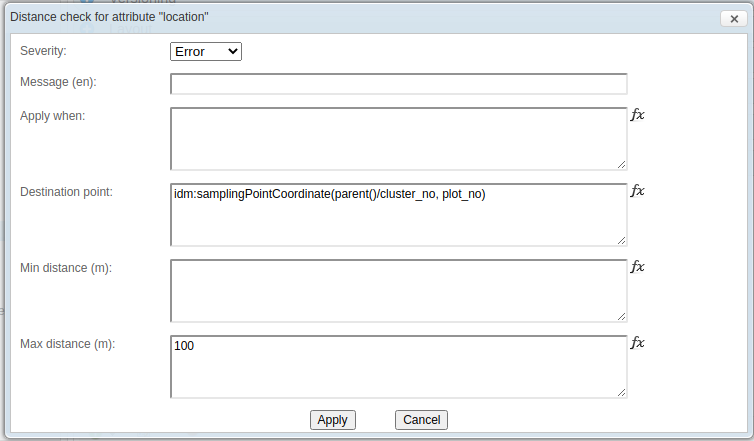|
Hello, I have encoded sampling points in a survey and when I select one of them on collect mobile, the function "Navigate to expected location" doesn't appear. This function is in the section 3.3.2.2 (p.10) of the user manual. Could you help me with this issue please? Thank you for yours answers. |
Follow this question
By Email:Once you sign in you will be able to subscribe for any updates here
By RSS:Markdown Basics
- *italic* or _italic_
- **bold** or __bold__
- link:[text](http://url.com/ "title")
- image?
- numbered list: 1. Foo 2. Bar
- to add a line break simply add two spaces to where you would like the new line to be.
- basic HTML tags are also supported
Question tags:
question asked: 16 Jun '21, 14:50
question was seen: 1,395 times
last updated: 21 Jun '21, 10:35