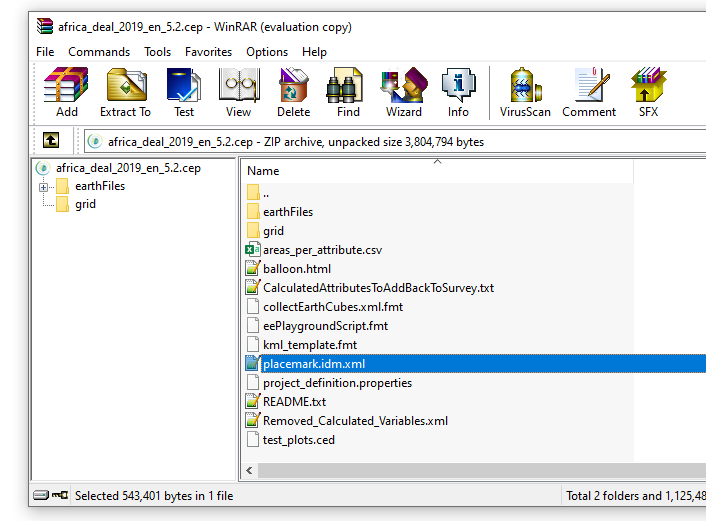|
Dear Collect Earth Team, I have been using the grid generator, and for the grids that have been generated I have opted to generate additional information pertaining to the DEM data (elevation, aspect, slope) and IPCC data (climate, soil, gez). The csv files list out numerical values for each of these variables for every grid (for example, the soil variable has values ranging from 0 to 8). However, I am unable to locate a code list to interpret the numerical codes for their corresponding value. May I please have assistance in this regard? Thank you, Mary Ann |
|
Dear May Ann, Thanks for your question, let me explain. The Grid Generator ( LINK ) extracts the IPCC-ready data from rasters (numeric data). Same thing for the elevation, aspect and slope which come from the Google Earth Engine DEM algorithm using the SRTM data. If you look in the default Land Use survey used in Collect Earth you will find the code lists used and the meaning of these codes. FAO Global Ecological Zones 2010GEE asset : users/sanchezpaus/gez_2010_wgs84 Download here: http://www.fao.org/geonetwork/srv/en/resources.get?id=47105&fname=gez2010.zip&access=private - more info http://www.fao.org/docrep/017/ap861e/ap861e00.pdf. ecological zones that are used as the standard classes in the GHG inventory software. Legend Global Soil MapGEE asset : users/sanchezpaus/SOIL_TYPE_rst From the JRC Support to Renewable Energy Directive https://esdac.jrc.ec.europa.eu/projects/RenewableEnergy/ Legend Global Climate ZonesGEE asset : users/sanchezpaus/CLIMATE_ZONE_rst From the JRC Support to Renewable Energy Directive https://esdac.jrc.ec.europa.eu/projects/RenewableEnergy/ Legend |
|
In general, if you want to understand the codes used in a survey you should import the .cep file in the Open Foris Collect survey designer and inspect the survey structure there. Otherwise, you could also open the .cep file with WinZip/WinRAR (at the end the cep is just a zipped folder) and then open the file called placemark.idm.xml
|
|
Thank you very much for taking time to explain it thoroughly, and for directing me toward understanding the codes used in a survey. This helps a lot! Best, Mary Ann |
|
To complete the answer, here are some (older) videos on :
The installer for Collect can be found here : https://openforis.org/tools/collect/#Download |