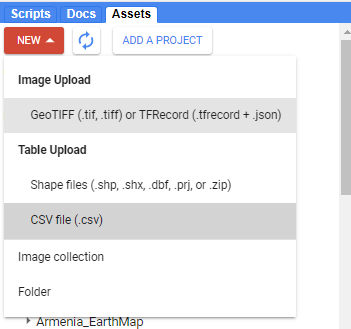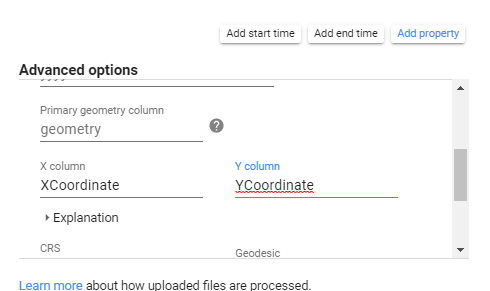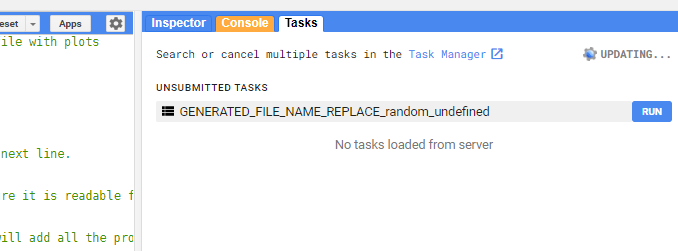|
Dear all, I have a systematic grid to use as survey in Collect Earth and I would like to include some administrative information such as Province, District etc. Is there a way to include the adm details in the csv file? Many thanks in advance, Best L |
|
While you could do this in QGis by downloading the GAUL rasters (or for instance the shapefiles available at GADM https://gadm.org/download_country.html ) using the spatial-join operation with the points in the CSV file, the simplest solution we have right now is to use a ready-made GEE script that fetches that information automatically from Google Earth Engine assets. The script allows you to add data on country/province/district from the GAUL 2014, to also add data on Climate/Soil/Ecologic Zone (which can later be used by Collect Earth to generate the IPCC GHG Inventory activity-data), SRTM DEM derived elevation/slope/aspect and to even add data from other rasters that you might already have for the region (i.e. you have a previously made Land Cover map and you want to know what was the land cover classification at the location of a plot. You need to have a GEE developer account to use this method : https://signup.earthengine.google.com
Hope this explanation was easy to understand! |