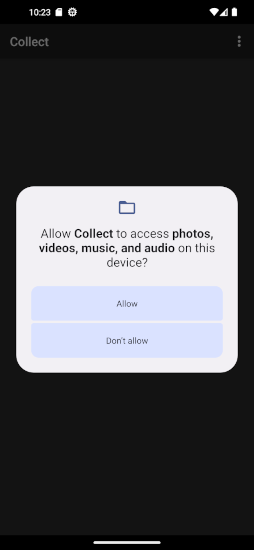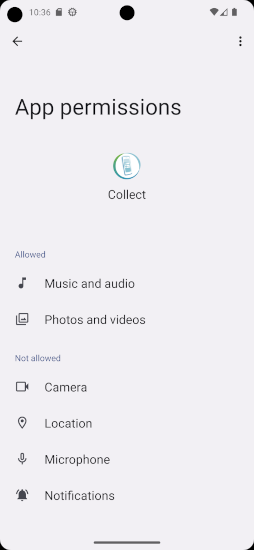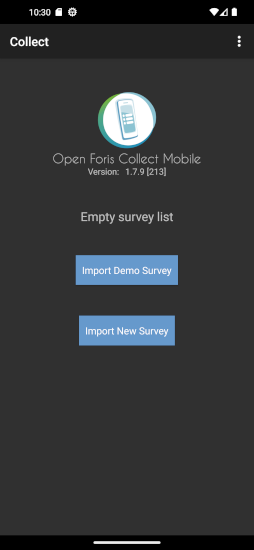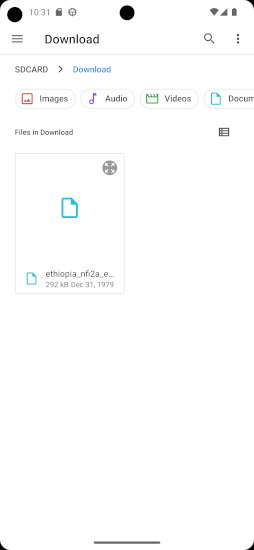|
Dear developper, I am not able to upload any survey to Collect Mobile (CM) (1.7.9 [214] - Collect Core version 4.0.82). I am using a device with Android version 13 (Fri May 5 10:56:39 KST 2023). After fresh installation, CM opens properly, but when I go to 'Surveys' menu and click on the arrow in the top right corner (to upload a survey), I immediately get a message: 'Access to local and external storage is needed to continue....'. However, I cannot see the storage-access permission under the Application/Permissions dialog in the device Settings, so I cannot grant these permissions to CM myself. I have successfully uploaded my survey to a folder on my Android device and I also could change the working directory of CM to point to this particular folder. But again, when clicking on the arrow in the top right corner of the 'Surveys', I get the same message complaining about the missing storage permissions. I also noticed, the CM crashes when I tap on 'Settings'. However, the 'Settings' dialog opens properly after opening the demo survey first. I would appreciate any advice or solution at yout earliest convenience. I am preparing an NFI training within an FAO/GCF project in Armenia to be organised in two weeks. Thank you so much! Best regards, Radim Adolt |
|
Dear Radim, This is what you should see in the Settings/Collect App Permissions: Once the permission is given, you should see the home screen of Collect: Here you can press "Import survey" and the file manager application installed in your phone should open, allowing to navigate to the survey file you want to import: If the file manager app doesn't open, please try to install another file manager app (e.g. "File Manager +", my preferred one). |
|
Dear Open Foris Team, thank you for your prompt reply! When I open Collect Mobile I do not see the first dialog you showed in your reply. I immediately get the message I described in my post: 'Access to local and external storage is needed to continue....' So I have bo chance to grant the needed permissions. In the 'Application permissions' dialog only Camera, Microphone and Location are listed under the 'Allowed' and no more permissions under the 'Not allowed' section. Unfortunately I cannot upload any screeshot because of my insufficient number of reputation points. I can provide you scresnshots by e-mail, if needed. The File Manager does not seem to be the source of trouble at this moment. Thank you so much! Radim |
|
Thanks Radim, |
|
My device is Samsung Galaxy XCover6 Pro (SM-G736B/DS). Thank you for your efforts! Radim |
|
Dear Radim, |
|
Dears, my greatest thanks for solving this issue so quickly! CM is now working properly also on my device/configuration. All the best, Radim |