|
Dear OF: I cannot get Calc running on my Sony Vaio Laptop AMD 32bit Windows 10. All installs nicely and I get even the control panel, log, and broweser running (waiting), but the screen stay empty. Do you have idea how to solve? I attached the log file in a separate mail. |
The question has been closed for the following reason "Problem is not reproducible or outdated" by Mino Togna 10 Feb '16, 16:10
|
Colleagues, please follow the installation instructions, if you want to install Calc 1. It requires the instructions to be read. We're working on Calc2 that will definitely fix all the installation issues. Regards, Mino |
|
Dear, There's no such thing for an application server as 'stopping automatically'. I also see from the last screenshot, that the page is not blank. Are you sure the installation procedure went successfully (Path, passwords, etc...)? Thank you, Mino |
|
Thanks for the answers which you provide Mino, after looking this post https://openforis.support/questions/378/non-response-of-calc/398 I realize the problem, the problem was the R version, which was 3.2.0 , by installing a version 3.1.0 and required package the web is loaded and is working now. Thanks. |
|
Thanks all, indeed i realized after all also that it was the same or at least very similar problem as paul had (non-response-of-calc: tomcat did NOT START/STOPPED 'automatically', the web-browser opened but stayed EMPTY. In my case i fear that Postgres created or developed a problem, affecting also other installed software. Fix: Restart from scratch with latest versions of JDK and Postgres but indeed R version 3.1.0 (not later)! |

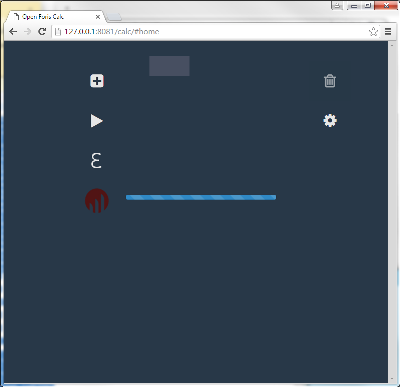
I have the same problem,the service can run but the web app cannot get load. My log after openning the calc address in the browser :
any Suggestion ?