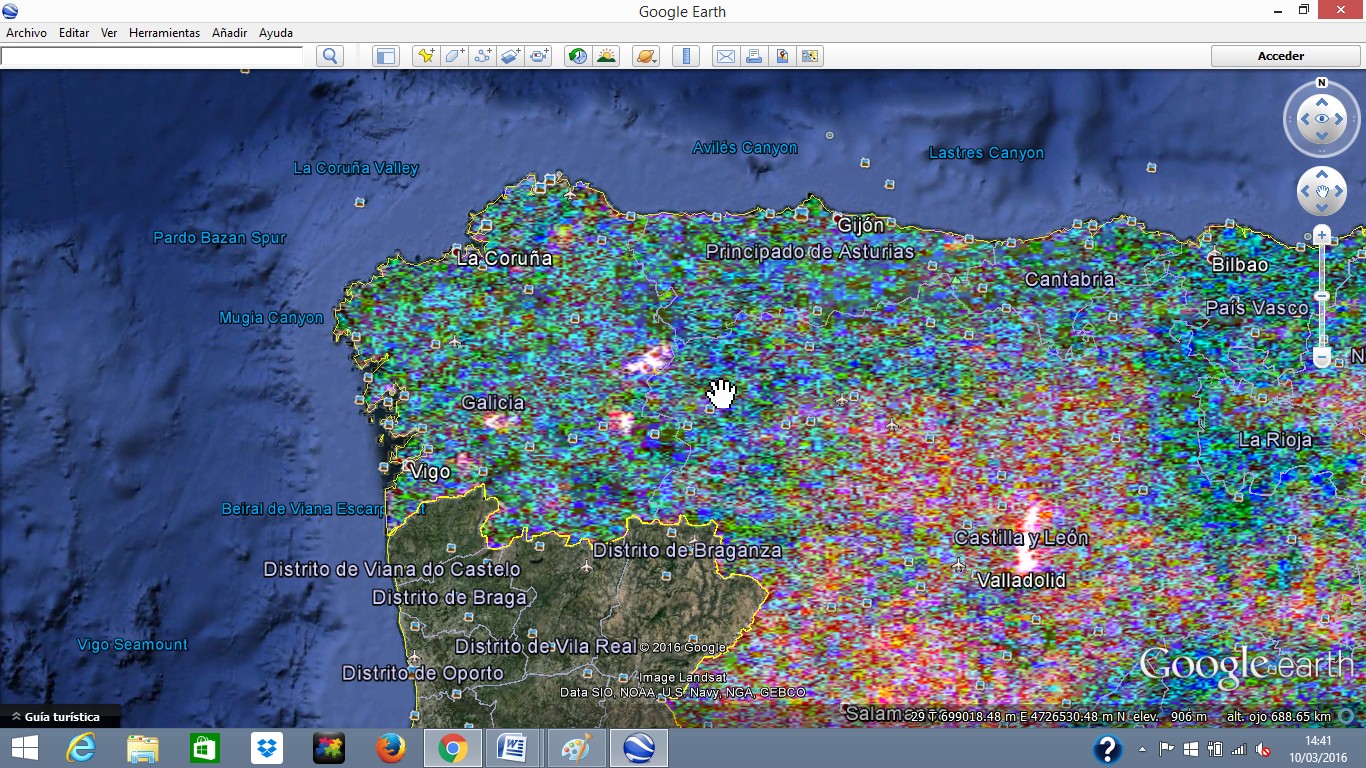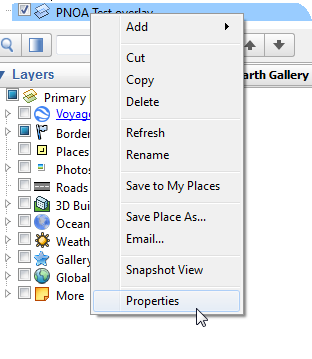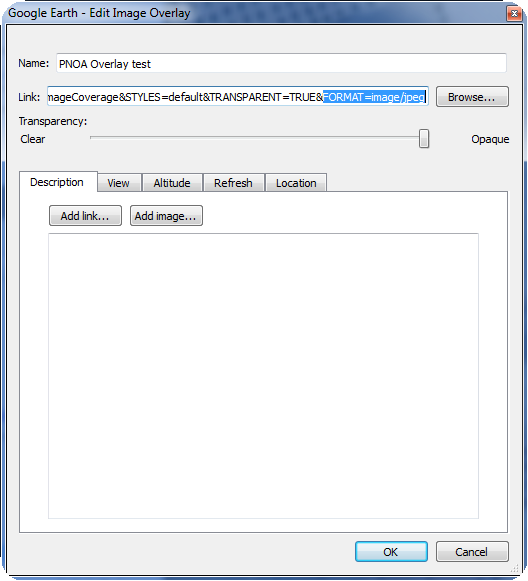|
I am trying to add Very High Resolution Imagery from the Spanish ortophoto project PNOA to Google Earth. This is the link to the PNOA Web Mapping Service WMS=http://www.ign.es/wms-inspire/pnoa-ma?Request=GetCapabilities&Service=WMS I've tried and the result is the attached file.
Thank you
|
|
Dear Jorge, In order to add a WMS service carrying Very High Resolution imagery to the Google Earth interfaceyou need to add an image overlay to Google Earth and set the "Refresh" parameters adding the WMS URL. This is a good explanation on how to do it: Adding a WMS linkto Google Earth Once you have an image-overlay working you can actually save it as KML or KMZ from Google Earth.
Sometimes WMS servers can beery slow so take that into account... |
|
I have bee reviewing the original question and it seems that the problem when adding the original WMS service was due to the FORMAT and the WIDTH and HEIGHT that is set automatically by Google Earth when adding the image overlay! So it seems that Google Earth automatically chooses the image/gif format to fetch the WMS imagery. This shows strange colors on the image!! If you change the FORMAT to image/jpeg ( by right clicking on the image overlay icon on the left frame and choosing Properties ) on the description of the image overlay then the colors go back to normal and you see the ortophoto with the original colors. It seems however that the imagery from Google Earth is better than that from PNOA. Finally in order to get a better resolution of the imagery you also need to change the WIDTH and HEIGHT parameters to 4096. The WIDTH and HEIGHT parameters for other WMS services might be different. For instance 2048x2048 or 1024x1024.
These are examples of URLs that work well: SPAIN PNOA ( MORE INFO AND HERE):ITALIAN ORTOFOTOS 2000 (MORE INFO GEOPORTALE NAZIONALE):GUATEMALA SINIT ORTOPHOTOS 2006 ( MORE INFO ):COSTA RICA ( MORE INFO SNIT SERVICE ):URUGUAY ( FROM THE IDEuy GEOPORTAL )Here it is important to note that the SRS must be set to EPSG:4326 as this is the system used by Google Earth to define the bounding box of the view! In the Uruguayan geoportal they use their national coordinate system instead: KML File with the 2017-2018 natural and infra-red layers GUATEMALA( FROM THE IDEG GEOPORTAL )The WMS URL used is this one : |