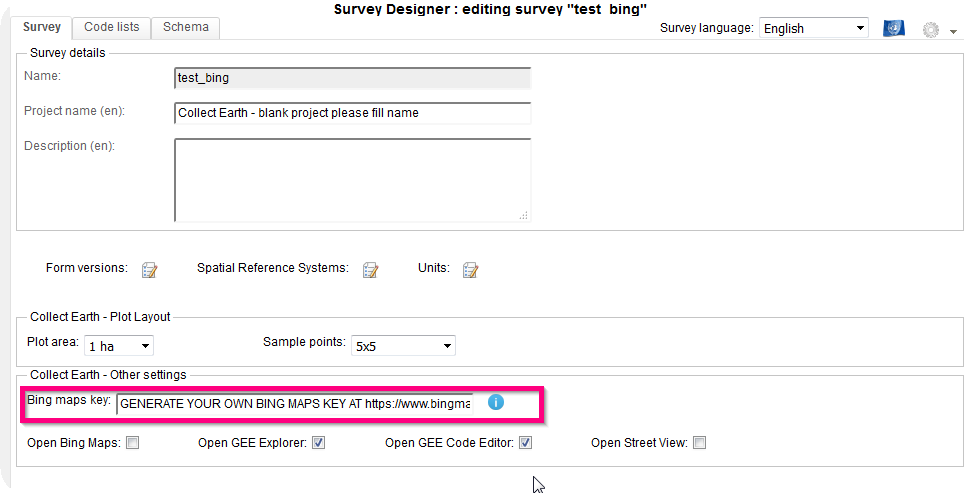|
Hello, working on Collect Earth, I have found a problem with Bing maps. I would like to specify that it has started today, while before everything was ok. Clicking on the plot on Google Earth, the Bing maps window doesn't show the plot, but tells me that the specified credentials are invalid and that I can sign up for a free developer account at http://www.bingmapsportal.com. I tried to do it, but the problem remains. Thanks for your attention! |
|
Dear Elena, In order to fix this problem you need to set a Bing Maps API key on the first screen (survey tab) of the Survey Designer form.
If you don't have a Bing Maps API key you need to apply for it by clicking on the information icon ( or clicking here) which takes you to the Bing Maps portal. Afterwards you will need to register (it requires a hotmail/outlook account) and when you log in you need to go to the link where it says My Account-> My Keys and inside that page there is a link that says Click here to create a new key. Once you generate your API key, copy the text (it is a very long string of letters) and paste into the Bing maps key field in the Survey Designer. Voila, after you do this, you need to generate the CEP file again and now the project will use that API key for its requests to the Bing Maps server! Note also that you can choose which windows to open when clicking on a plot in Google Earth. Maybe you just want Bing Maps, or only the Google Earth Engine Playground/Code Editor window... it is up to you to choose here under the bing maps key field. |