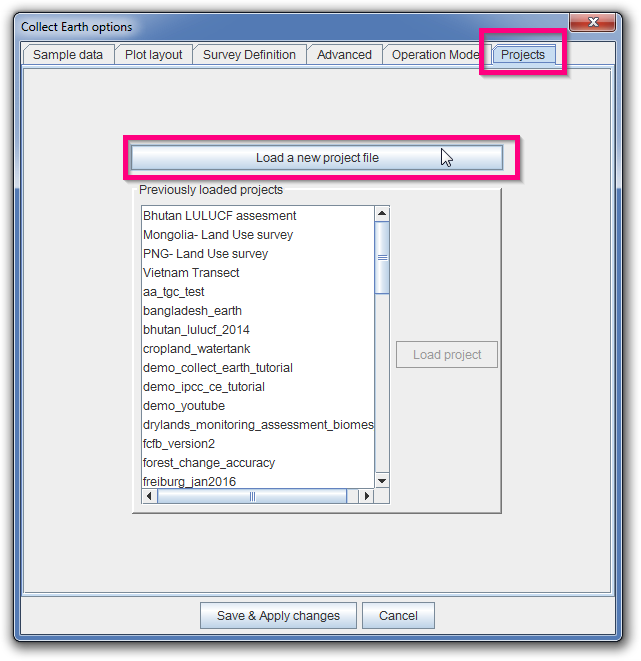|
Dear all, I have a Mac OS X fairly new computer and I have installed Collect Earth on it. It works fine with the demo survey that comes when you install CE but then if I double-click on the CEP file for the survey I am working on (which loads directly on Windows) it seems that nothing happens. The CEP file is not loaded and I am stuck, what do I do??? Thanks! |
|
This is a very common issue... the problem is that we haven't managed to make the double-click work on Mac OS X... it is not completely trivial when you are implementing an application in Java as it is not so well integrated with Mac OS X. Anyway, on the positive side you can always load a CEP file by going to the Collect Earth menu Tools->Properties and then in the dialog that shows up you can choose the Projects tab ( ATTENTION: sometimes the tab is hidden so you need to scroll right ) In the projects tab you need to click the "Load a new project file" and find the CEP file that you want to load. Also in this dialog you can see all of the projects that you have already loaded in Collect Earth, so you can switch among them by clicking on their name and then on the "Load project" button.
|