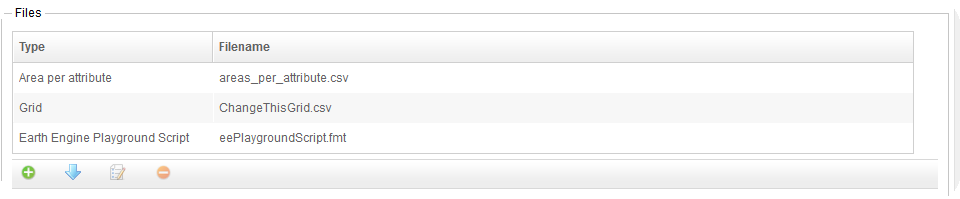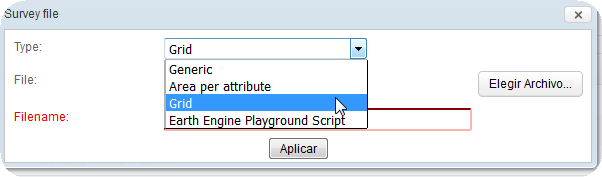|
Dear support, I get the following errors when I try to open a cep file I created in survey designer: Error when importing the project file Error generating the kml file C:\Users\uimank\AppData\Roaming\CollectEarth (Access is denied) I checked I should have rights to that folder. The cep file opens fine in Collect Earth before unzipping. But if I unzip it and add my own grid, or even if I just unzip and then zip it back again without making any changes, it fails to work. Could you please help me spot the problem, is it with my java settings or something else? The error log is here: https://drive.google.com/file/d/0B-XHMaAj-aWDTDctNnAwcW5FTjQ/view?usp=sharing Thank you, Ulpu |
|
Ciao Ulpu, It seems that the compression application you use is doing something unexpected. Ther is this message in the log that suggest the file is corrupted: I would suggest that you re the grid files directly to the survey. You can do this in the Survey Designer using the Files section of the main tab:
Click the green button and then add a file of type grid!
|
|
Thanks! I added the grid in Survey Designer and now it works. I used the usual way of zipping in Windows (Send to zipped folder) which has worked before though, so I wonder why it corrupts the file now. |