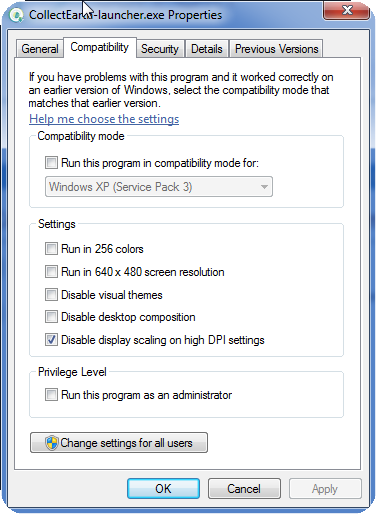|
Hello, I have a new Windows 10 computer with a 4k display and when I run Collect Earth the window looks very very very small!!! Is there any fix for this or can you fix it?? Thanks! |
|
Hi, this is a problem related to Java Swing ( the UI API used in Collect Earth) not being ready for this types of displays. We have a plan to update to Java FX which should support this new types of displays better. Until then you will need to manually update the Collect Earth launcher manifest so that the High DPI settings are ignored when running Collect Earth. To do this, go to the foilder where Collect Earth is installed (default is C:\OpenForis\CollectEarth ) and right click on the file called CollectEarth-launcher.exe and select Properties, then set "Disable display scaling on high DPI settings"
Run Collect Earth again and this should now work better...let us know if this solution does not work in your installation! |