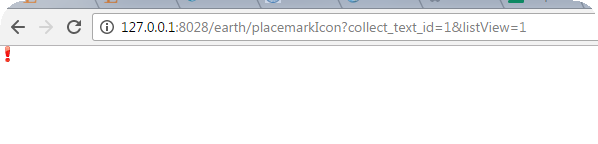|
Hi I am experiencing issues installing Collect Earth on a Windows 8.1 computer, 64-Bit.
When I start CE, it opens the CE window but doesn't launch GE. When refreshing under tools/properties/"save and apply changes", it loads GE but then the connection doesn't show up, the list of points is absent and there is a red dot for the database connection. The earth_error.log file is empty. Any clue ? Thanks! |
|
Can you post the CEP file (grpbox/google drive link) you are trying to open?? It might be a problem there that happens before the Collect Earth logging framework is initialized and therefore there are no messages in the log file... |
|
Hi This CEP file opens without any problem in other computers, it is a standard accuracy assessment CEP file https://www.dropbox.com/s/t74ceivoyheqa2r/aa_madagascar_20170110.cep?dl=0 Thanks |
|
I think the problem might be that there is an antivirus in your computer stopping the connection to the Collect Earth server. The way that Collect Earth works is to start an HTTP server on the computer which communicates with Google Earth. If there is an antivirus/windows defender/similar blocking software in the computer then this might happen. Try starting Collect Earth and accessing this address http://127.0.0.1:8028/earth/placemarkIcon?collect_text_id=1&listView=1 You should see a red exclamation mark in your browser. If that doesn't happen this means that the server cannot be accessed and you need to look into the possible software that is blocking the connection. Look in the antivirus or maybe on Windows Firewall. This is a similar issue I found from a year ago.
|