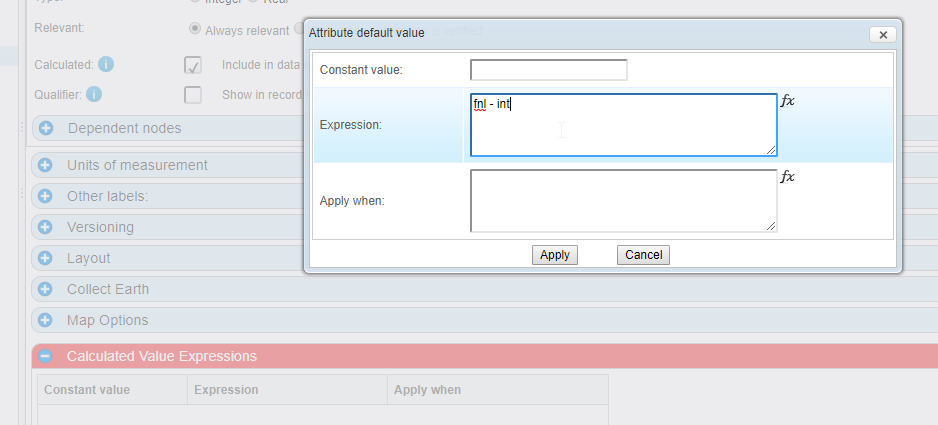|
Dear Sirs, I could not solve the problem in the picture I shared on the link. Thanks already for your help... Regards, https://drive.google.com/file/d/1FqoZz8sdt0okrGGS-pBxd1abZJ6r2gE7/view?usp=sharing |
|
Hi, Some more help. I have created a very simple survey with only three attributes (all real number). One of them is a calculated attribute. You can download and import the test survey here : DOWNLOAD COLLECT FILE When you set the calculated expression make sure to leave a space between the names of the attributes and the minus sign!
|
|
Dear user, |
|
Problem solved! Thank you very much for your answers! |