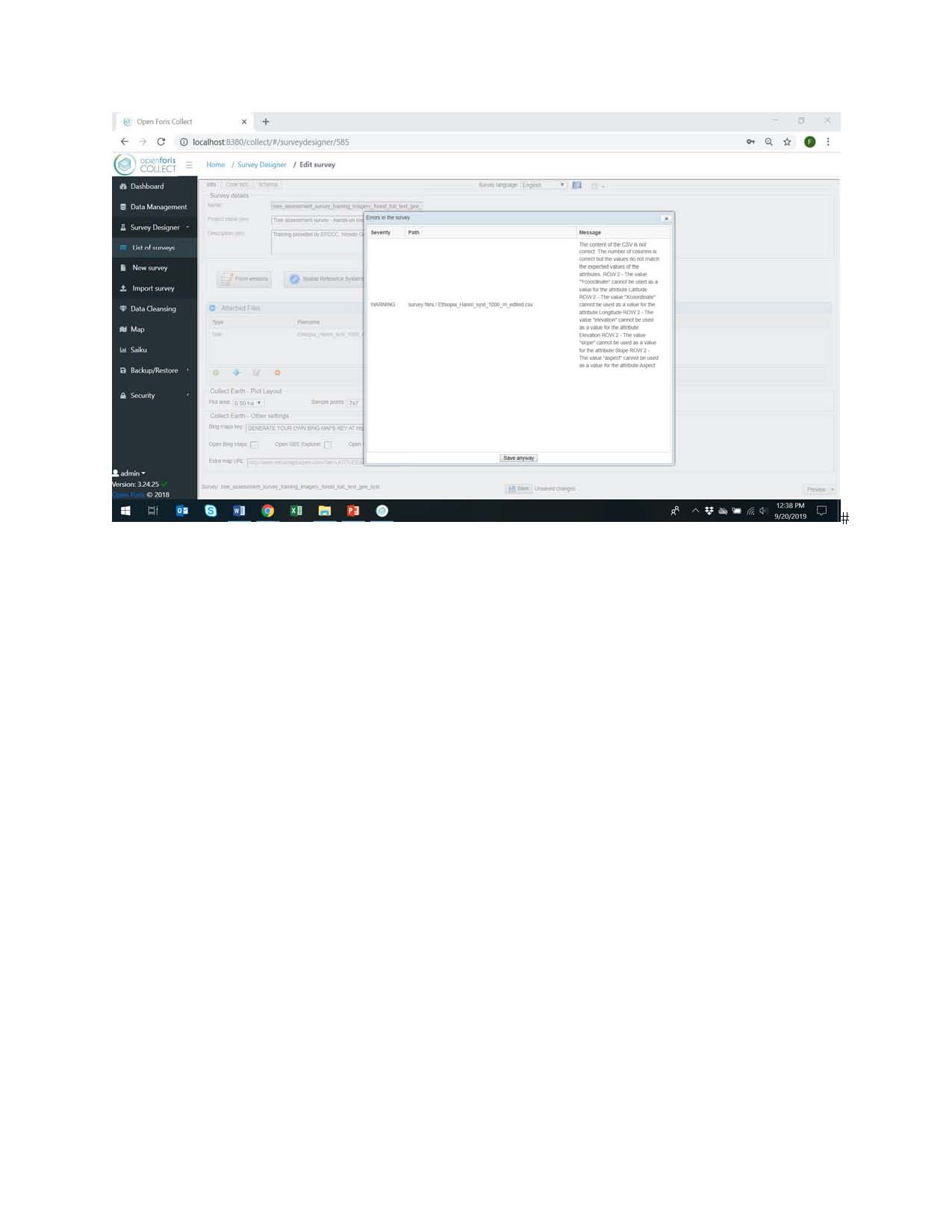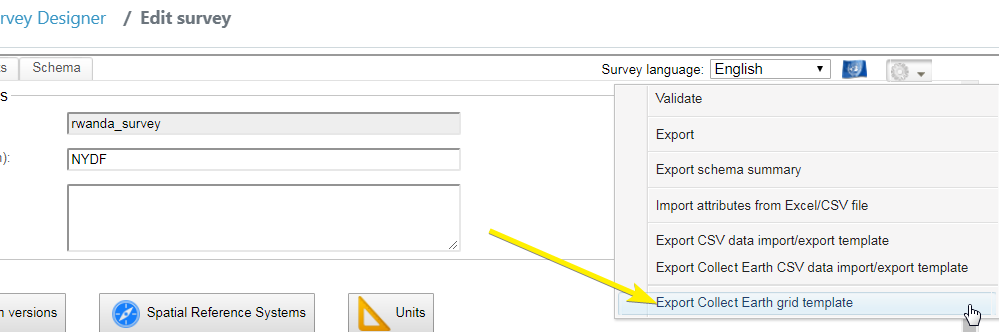|
Hi, I am getting a strange error when uploading the output of the GEE script ( https://code.earthengine.google.com/b78f2bf12b92198201e8b224e94a6623 ) for a systematic grid. It seems the names are ok but the content of the columns is not accepted.
Thanks for the help!! Florence |
|
Hi Florence, Can you share the first 10 lines or so of the CSV with the plot locations?? It looks like you may have the headers line more than once ( it complies that you have header names in line 2 instead of actual possible values) /Alfonso |
|
Here is the csv: https://drive.google.com/open?id=1kG0SydIEVBKw2dZwJ2E95aslN5_QEh9W . I don't see the headers twice though... Thanks Alfonso! Florence |
|
Dear Florence, Are you sure the columns are right? In the CSV you have these headers : Are you sure the hillshade and system:index are necessary? Check the expected format of the plot file CSV expected by the CE survey by opening the Open Foris Collect Survey Designer, list of surveys, choose your survey and then go to advanced options "Export Collect Earth grid template"
|
|
Hi Alfonso, Sorry about this: it is a stupid mistake. When rearranging the fields, I forgot to delete an empty column. Once deleted, I can save and export. I checked the systematic grid in CE and it works beautifully. So, I am good with creating systematic and random samples with provided boundaries. I am still having a hard time to use the GEE script with my own shapefile. Cheers and thanks very much! Florence |