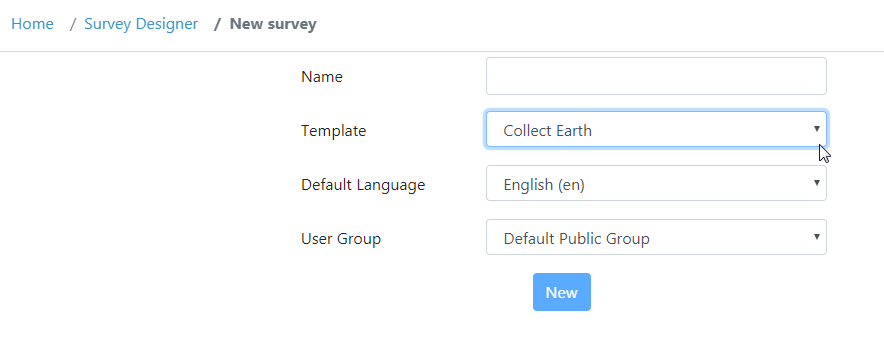|
Hi there, my version 3.24.32 of OpenForis Collect cannot create sample dataset properly. As well, I cannot find a button to change the size of yellow sample box (as I did in elder versions of Collect). Regarding recommendations of elder version, I used to have a .csv file with following columns: id, YCoordinate, XCoordinate, elevation, slope, aspect. It doesn't work. Then I used recommendations of the newer version: level1_code, x, y, srs. And it doesn't work again. X and Y coordinates are turned and send me to the Indonesia instead of Ukraine. And class is already set! As well, clicking on the yellow box in Google Earth when sampling is run, I got an error "Cannot connect with Collect Earth server", while all 3 programs are run. |
|
I think that the problem is coming from the way you are creating the new survey. When you create the survey, at the very beginning, you must choose the Collect Earth or Collect Earth + IPCC template. Otherwise the survey created will not be compatible with Collect Earth!
Thanks |