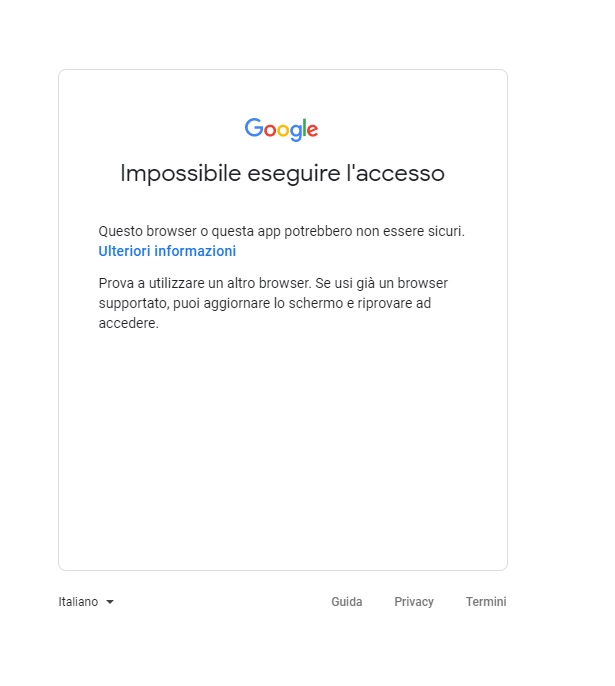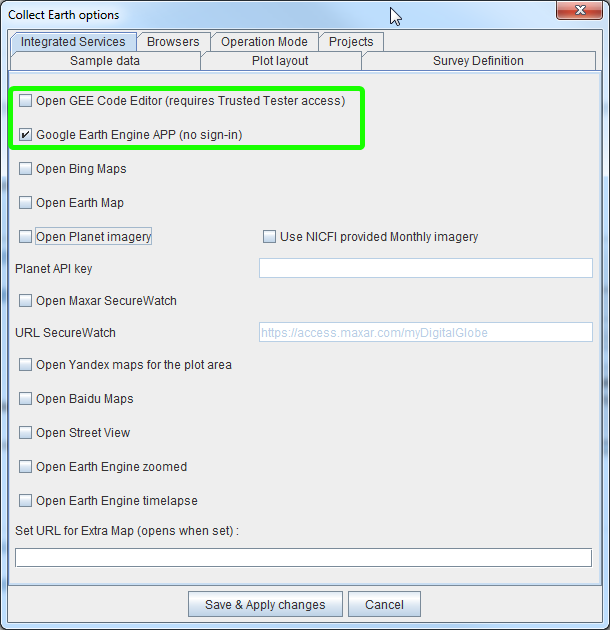|
Dear OF team, When I click on a CE plot, the GEE engine does not allow for login in. t gives the error in the image attached. Is there an alternative to access GEE? Thanks, |
|
Dear Marcelo, The problem is related to the way that Collect Earth tries to open the Google Earth Engine (GEE) Code Editor using a library called Selenium that controls the browser. This is not allowed any more by Google as it could have implications on the login process, so most users get this issue nowadays! In order to fix it, instead of using a GEE Code Editor integration you should switch to the GEE App integration which is equivalent to the old Code Editor one but eliminates the need to login to GEE. Open the Properties Dialog --> Integrated Services, and then uncheck the "Open GEE Code Editor" and check the "Google Earth Engine APP" option. Click on Save & Apply changes and finally go back to Google Earth and click on a new plot, you will see that now there will be a different window with the access to the Landsat/MODIS/Sentinel imagery that requires no Google login.
|